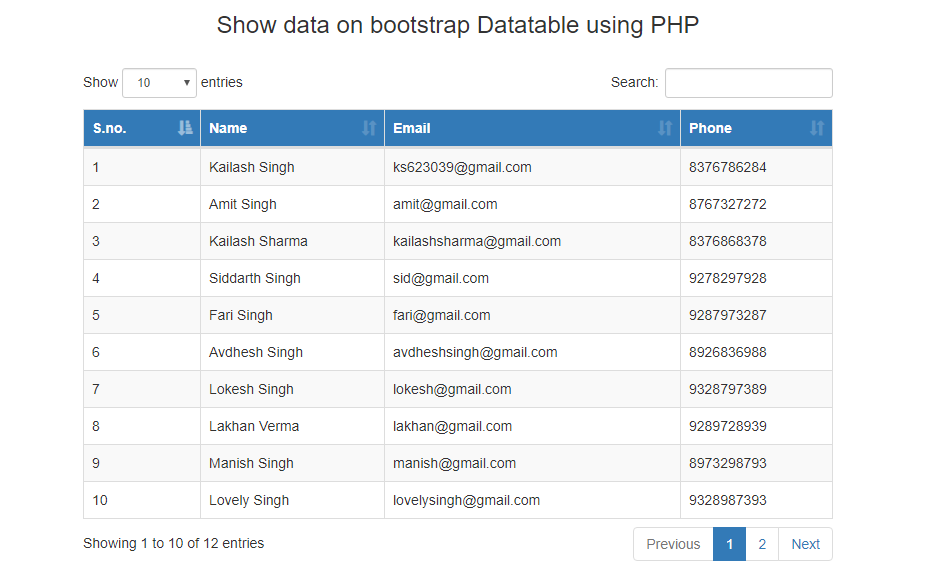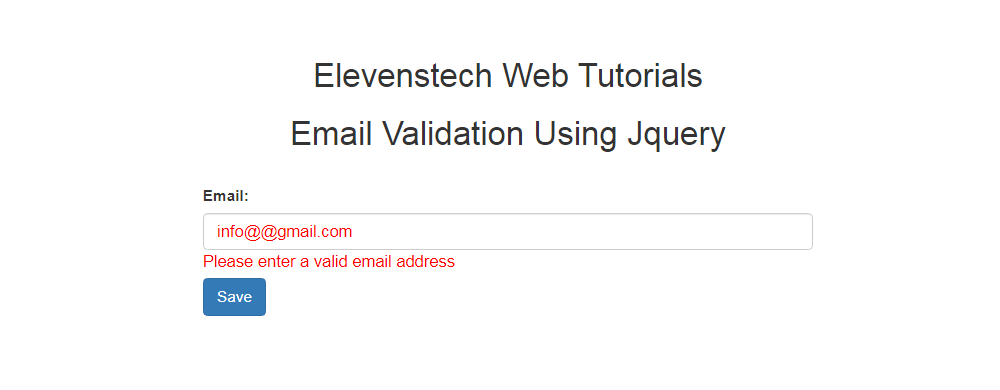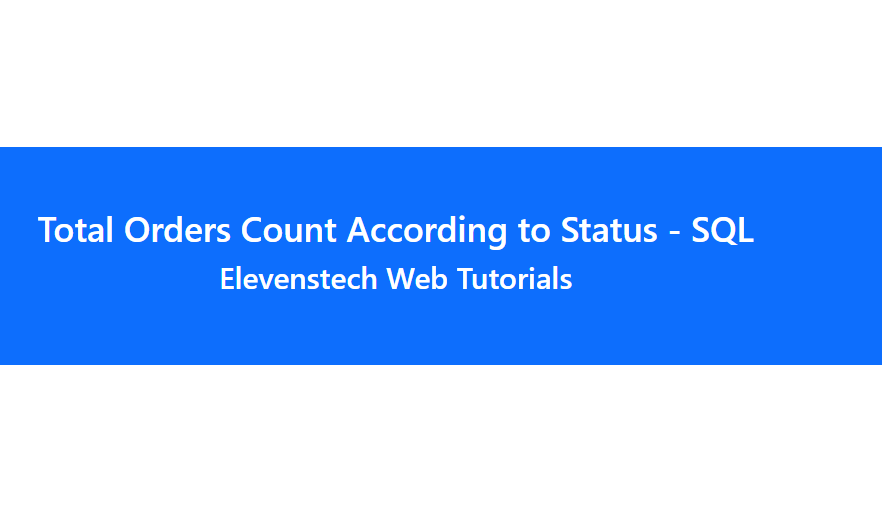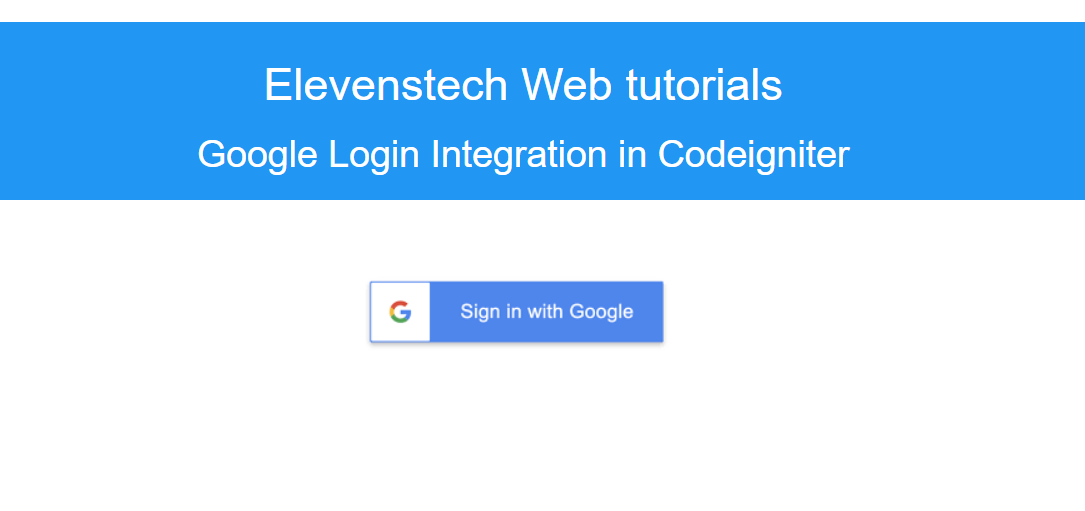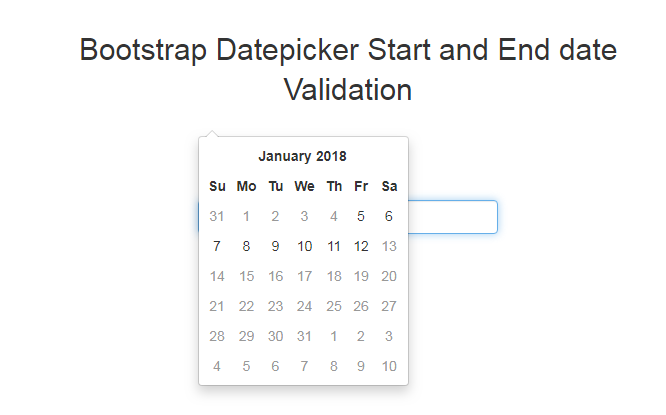Project Tutorials
Introduction Directory Structure Project Setup Remove index.php using htaccess Change Default Controller CSS Add in Project Create Login Page Design Validation on Login Login with Database Flashdata on Login Display Username after Login Logout Design Dashboard Page List user data form database Insert Data Flash message show if data inserted Delete data from datebase Edit data from datebase Active Inactive user status Show active users detail on home page Image Upload Edit Image View Image on Home PageDirectory Structure
This is very important part of understand the file structure of codeigniter project.
Now, it is a image of codeigniter project.
Application : In application folder, this is the directory that will contain all logics of your web application. All of your web application code will be contained in this directory.
System : This folder contains the framework core files.
user_guide : This directory contains the user manual for codeigniter.
In Application Folder
Now, it is a image of application folder directory.
cache : store cached files.
config : In this config directory, you can manage all configuration file and database connection.
controller : All application controllers are defined in this controller.
core : It contains core classes that extend system files.
helpers : It is the collections of related functions (not classes) that do repetitive tasks (arrays, strings etc).
hooks : It is used for custom hooks.
language : It is userd to store language files for applications that use more than one language.
libraries : The library is a class with functions or methods that allows creating an instance of that class.
logs : Application log files are kept in this directory.
models : All database logics shold be defined in this directory.
third_party : This is used for custom many packages that tou or other developers have created.
views : It is the information that is presented in front of users. It can be a part of pages or complete webpage
How to download codeigniter file
Step 1 : Go to google and search codeigniter.com
Step 2 : Click on download in menu.
Step 3 : Download the codeigniter 3.1.11 is the current version of framework.
Step 4 : Create Project name folder in htdocs folder in C drive ( Path : C:\xampp\htdocs ).
Step 5 : Extract Codeigniter file in Project Folder.
Step 6 : Run your codeigniter project on browser ( Link : http://localhost/project/ )
Source Code:
Codeigniter tutorial for beginners
In this project. We are providing you, how to create small project in Codeign....
Source CodeElevenstech Web Tutorials
Elevenstech Web Tutorials helps you learn coding skills and enhance your skills you want.
As part of Elevenstech's Blog, Elevenstech Web Tutorials contributes to our mission of “helping people learn coding online”.
Read More
Newsletter
Subscribe to get the latest updates from Elevenstech Web Tutorials and stay up to date


 Click to Join
Click to Join