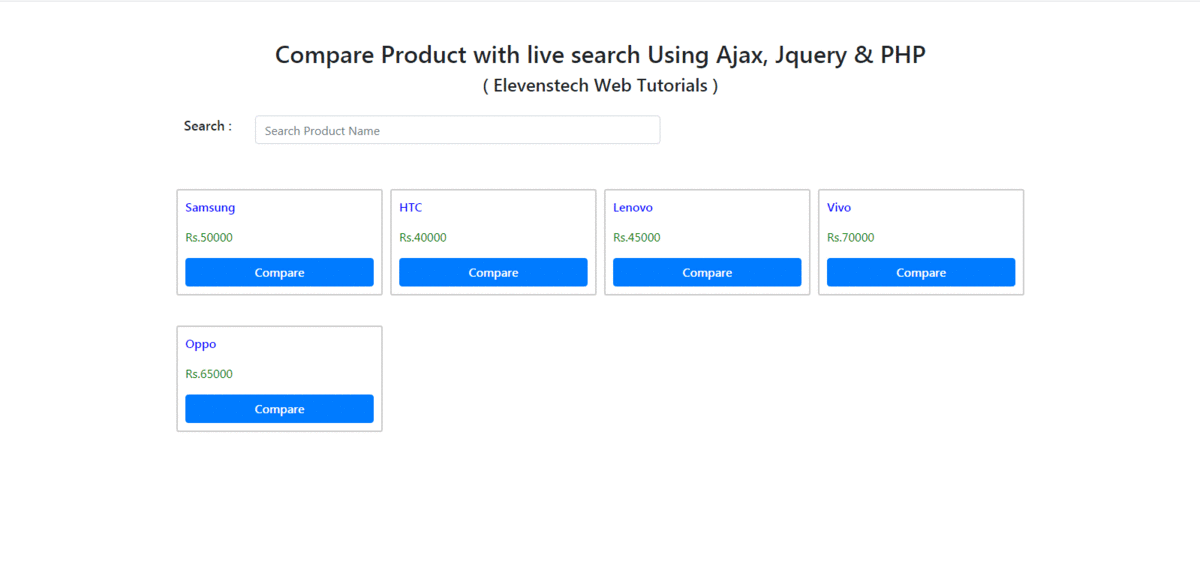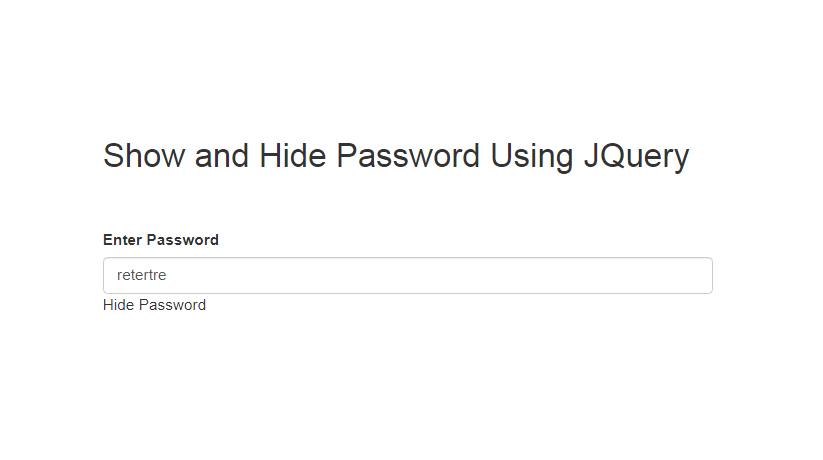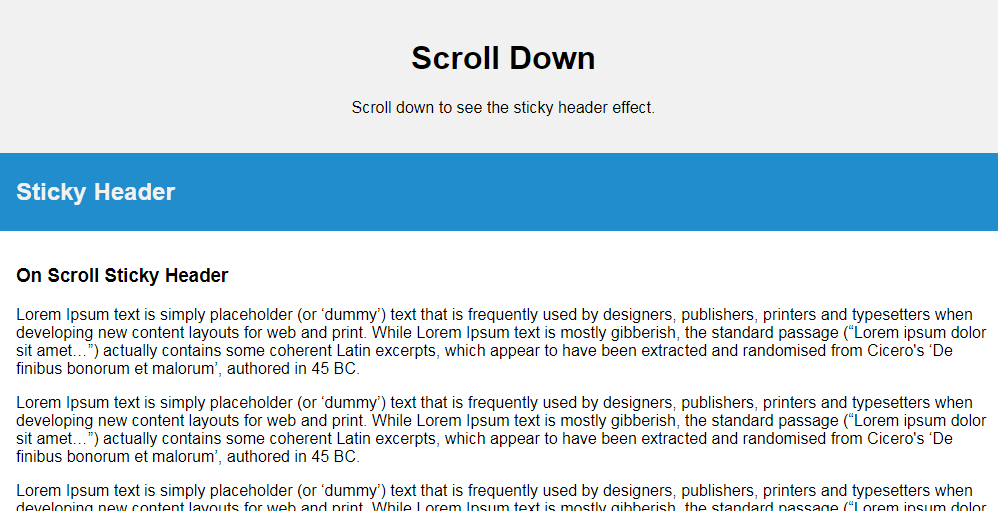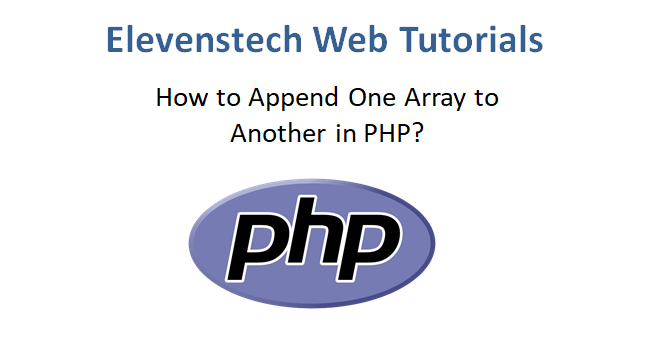Project Tutorials
Introduction of Laravel Setup and Installation of Laravel Project Laravel Structure Create Login Page Design Validation on Login Login with Database Display Username after Login Logout Register Design Dashboard Page Add Product List Products from Database Edit product from database Active Inactive user statusValidation on Login
In this tutorial, we are going to create validation on login page. When you submit login form.
Step 1 : Go to your login page so that we will create a form action on the login page that when we are trying to login and in that we have not filled my email and password then we get a error message over there.
Like : <form method="post" action="{{url('/main/checklogin')}}">
eg:
<form method="post" action="{{url('/main/checklogin')}}">
{{csrf_field()}}
<div class="form-group">
<label>Email : </label>
<input type="email" name="email" class="form-control">
</div>
<div class="form-group">
<label>Password : </label>
<input type="password" name="password" class="form-control">
</div>
<button type="submit" name="login" class="btn btn-primary">Login</button>
<p>Don't have an account <a href="#">Register Here</a></p>
</form>
In this form, we are creating a csrf_field().
What is csrf_field().
Laravel provides protection with the CSRF attacks by generating a CSRF token. This CSRF token is generated automatically for each user. this token is nothing but a random string that is managed by the Laravel application to verify the user requests.
Step 2 : Now create a route in web.php for check login.
Route::post('/main/checklogin','MainController@checklogin');
Routing in Laravel allows you to route all your application requests to its appropriate controller.
Step 3 : Open your main controller file and create a checklogin function.
<?php
namespace App\Http\Controllers;
use Illuminate\Http\Request;
use validator;
use Auth;
class MainController extends Controller
{
function index()
{
return view('login');
}
function checklogin(Request $request)
{
//create a validation of login
$validateData = $this->validate($request,[
'email' => 'required|email',
'password' => 'required|alphaNum|min:5'
]);
//if validation in success, so it will show ok otherwise back to with required field.
if($validateData){
echo 'ok';
}else{
return back()->with('error','Wrong login details');
}
}
}
Step 4 : In this, we will show the required message on login page.
@if(count($errors) > 0)
<div class="alert alert-danger">
<ul>
@foreach($errors->all() as $error)
<li>{{$error}}</li>
@endforeach
</ul>
</div>
@endif
Click here to download complete code of login
Result :
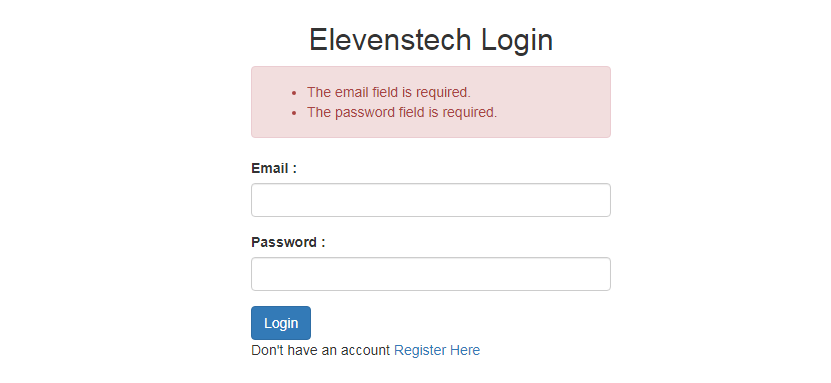
Source Code:
Small Laravel Project
In this project. We are providing you, how to create small project in Laravel....
Source CodeElevenstech Web Tutorials
Elevenstech Web Tutorials helps you learn coding skills and enhance your skills you want.
As part of Elevenstech's Blog, Elevenstech Web Tutorials contributes to our mission of “helping people learn coding online”.
Read More
Newsletter
Subscribe to get the latest updates from Elevenstech Web Tutorials and stay up to date


 Click to Join
Click to Join![Unknown Collation [FIXED] : utf8mb4_0900_ai_ci In MYSQL](https://elevenstechwebtutorials.com/administrator/assets/content/1673553215.png)