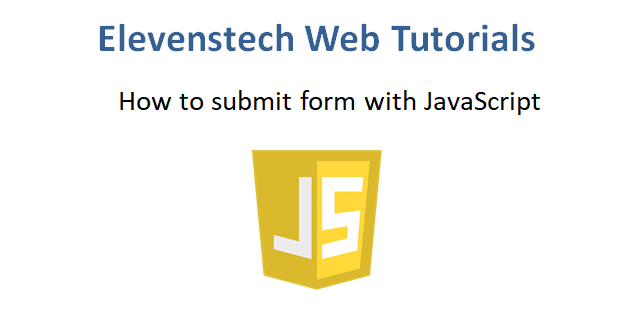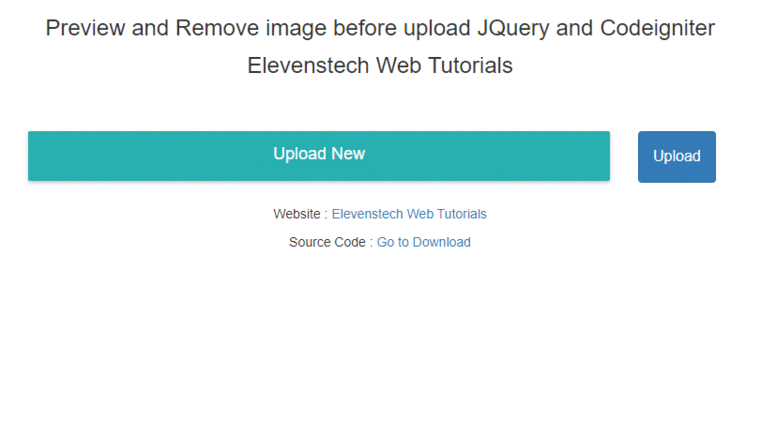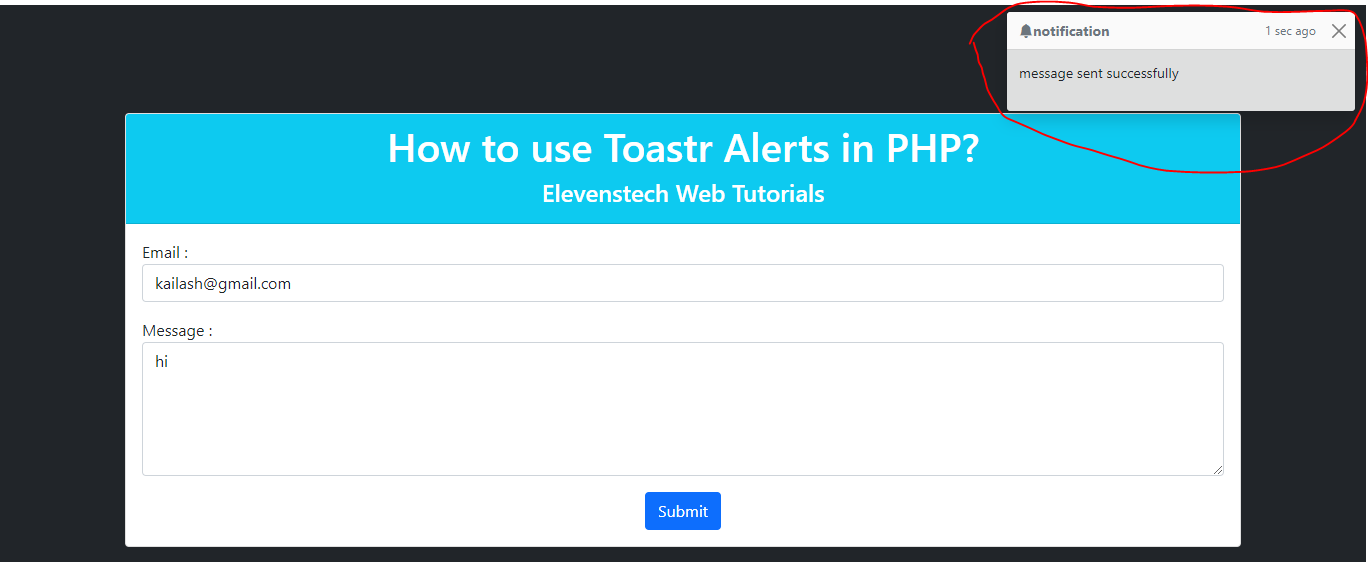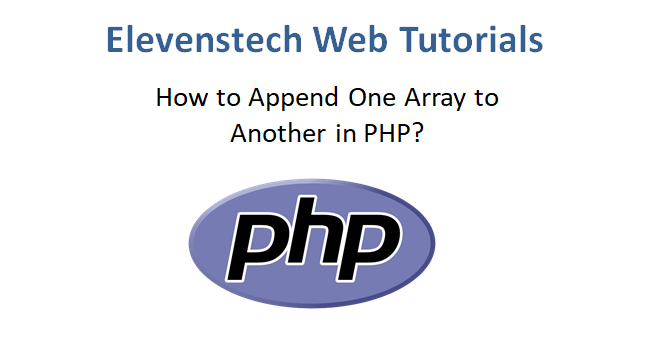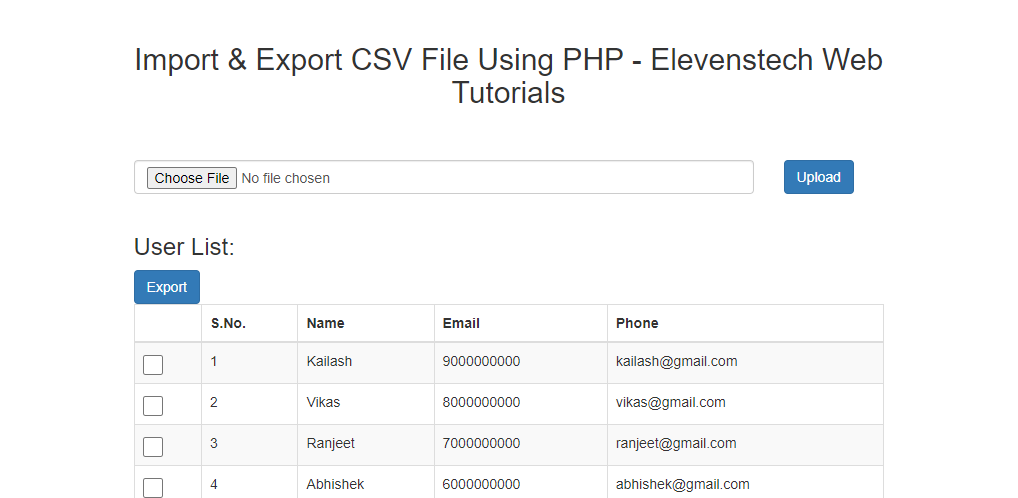Project Tutorials
Introduction of Laravel Setup and Installation of Laravel Project Laravel Structure Create Login Page Design Validation on Login Login with Database Display Username after Login Logout Register Design Dashboard Page Add Product List Products from Database Edit product from database Active Inactive user statusLogin with Database
In this tutorial, Is user existed in database. If yes, so it will send you to dashboard other it will show invalid credentials.
Step 1 : Go to your login page so that we will create a form action on the login page that when we are trying to login and in that we have not filled my email and password then we get a error message over there.
Like : <form method="post" action="{{url('/main/checklogin')}}">
eg:
<form method="post" action="{{url('/main/checklogin')}}">
{{csrf_field()}}
<div class="form-group">
<label>Email : </label>
<input type="email" name="email" class="form-control">
</div>
<div class="form-group">
<label>Password : </label>
<input type="password" name="password" class="form-control">
</div>
<button type="submit" name="login" class="btn btn-primary">Login</button>
<p>Don't have an account <a href="#">Register Here</a></p>
</form>
Step 2 : Now create a route in web.php for check login.
Route::post('/main/checklogin','MainController@checklogin');
Step 3 : Open your main controller file and create a checklogin function.
<?php
namespace App\Http\Controllers;
use Illuminate\Http\Request;
use validator;
use Auth;
class MainController extends Controller
{
function index()
{
return view('login');
}
function checklogin(Request $request){
$validateData = $this->validate($request,[
'email' => 'required|email',
'password' => 'required|alphaNum|min:5'
]);
//get details
$user_data = array(
'email' => $request->get('email'),
'password' => $request->get('password')
);
//if user exist in database, so it will redirect on dashboard otherwise back to login page and show wrong login details.
if(Auth::attempt($user_data)){
return redirect('main/successlogin');
}else{
return back()->with('error','Wrong login details');
}
}
}
Step 4 : In this, we will show the wrong login details message on login page.
@if($message = Session::get('error'))
<div class="alert alert-danger alert-block">
<button type="button" class="close" data-dismiss="alert">X</button>
<strong>{{$message}}</strong>
</div>
@endif
Step 5 : Create success login function in Login controller, it means user exist in database so user redirect to success login page (dashboard).
function successlogin()
{
return view('successlogin');
}
Step 6 : Create success login page (successlogin.blade.php) for dashboard.
<!DOCTYPE html>
<html lang="en">
<head>
<title>Dashboard</title>
<meta charset="utf-8">
<meta name="viewport" content="width=device-width, initial-scale=1">
<link rel="stylesheet" href="https://maxcdn.bootstrapcdn.com/bootstrap/3.4.1/css/bootstrap.min.css">
<script src="https://ajax.googleapis.com/ajax/libs/jquery/3.5.1/jquery.min.js"></script>
<script src="https://maxcdn.bootstrapcdn.com/bootstrap/3.4.1/js/bootstrap.min.js"></script>
</head>
<body>
<div class="container" style="margin-top: 20px;">
<div class="row">
<div class="col-sm-12">
<h1 style="text-align: center;">Welcome To Dashboard</h1>
</div>
</div>
</div>
</body>
</html>
Step 7 : Now create a route in web.php for success login.
Route::get('/main/successlogin','MainController@successlogin');
Click here to download complete code of login
Result :
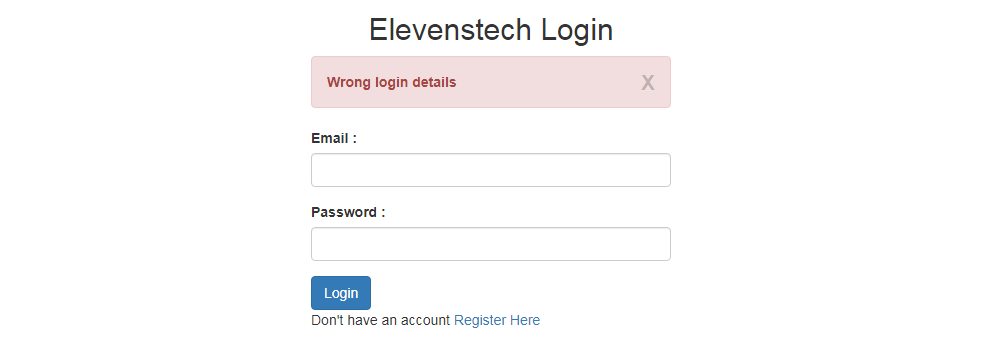
Source Code:
Small Laravel Project
In this project. We are providing you, how to create small project in Laravel....
Source CodeElevenstech Web Tutorials
Elevenstech Web Tutorials helps you learn coding skills and enhance your skills you want.
As part of Elevenstech's Blog, Elevenstech Web Tutorials contributes to our mission of “helping people learn coding online”.
Read More
Newsletter
Subscribe to get the latest updates from Elevenstech Web Tutorials and stay up to date


 Click to Join
Click to Join