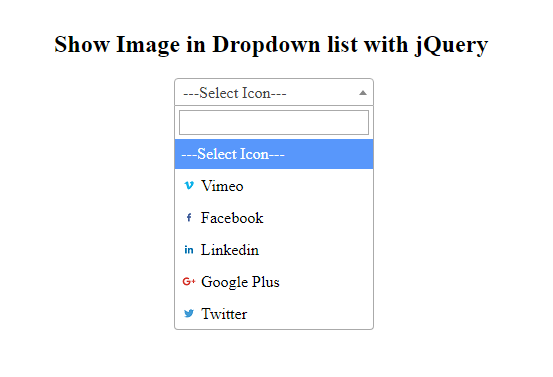Export MySQL table data as Excel file using PHP
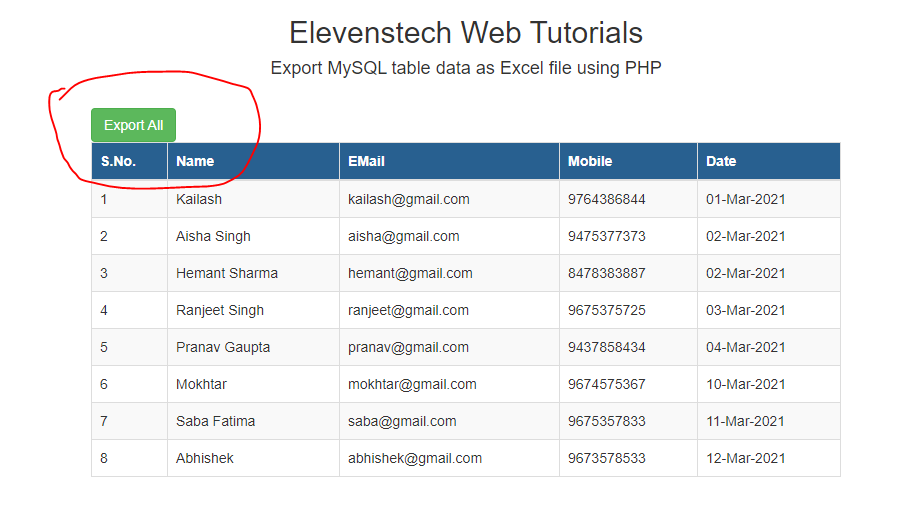
Export MySQL table data as Excel file using PHP
Published Mar 22,2021 by Kailash Singh
0 Comment 11467 Views
In this tutorial, we are providing you, Export MySQL table data as Excel file using PHP.
Step 1 : Create index.php file. In this file we are fetching the user details from the database and show all the user details in the table using while loop.
//Create Database Connection
<?php $con = mysqli_connect('localhost','root','','elevenstech_youtube'); ?>
//Create Export Button and pass export file path so that we can create excel file after the click on export button
<a href="export.php" class="btn btn-success" style="float: left;">Export All</a>
//Here I am showing all users details
<table class="table table-striped table-bordered">
<thead>
<tr class="btn-primary">
<th>S.No.</th>
<th>Name</th>
<th>EMail</th>
<th>Mobile</th>
<th>Date</th>
</tr>
</thead>
<tbody>
<?php
//Fetch user details in user table from the database
$query = mysqli_query($con,'SELECT * FROM users');
$i = 1;
while($row = mysqli_fetch_array($query)) {
?>
<tr>
<td><?php echo $i; ?></td>
<td><?php echo $row['name']; ?></td>
<td><?php echo $row['email']; ?></td>
<td><?php echo $row['mobile']; ?></td>
<td><?php echo date('d-M-Y',strtotime($row['created_at'])); ?></td>
</tr>
<?php $i++; } ?>
</tbody>
</table>
Step 2 : Create export.php file. In this file when we click on export button then all users details downloaded in the excel format.
<?php
//Create Connection of Database
$con = mysqli_connect('localhost','root','','elevenstech_youtube');
// Fetch data from Users table
$result = mysqli_query($con, "SELECT * FROM users");
//Create header of excel
$content = '<table><tr><th>Name</th><th>EMail</th><th>Mobile</th><th>Date</th></tr>';
//fetch all data with the help of mysqli_fetch_array
while($row = mysqli_fetch_array($result))
{
$content .='<tr>';
$content .='<td>'.$row['name'].'</td>';
$content .='<td>'.$row['mobile'].'</td>';
$content .='<td>'.$row['email'].'</td>';
$content .='<td>'.date('d-M-Y',strtotime($row['created_at'])).'</td>';
$content .='<tr>';
}
$content.='</table>';
//This code is use to create excel format
header('Content-Type:application/xls');
header('Content-Disposition: attachment; filename=users.xls');
echo $content;
exit();
?>
Comments ( 0 )
Elevenstech Web Tutorials
Elevenstech Web Tutorials helps you learn coding skills and enhance your skills you want.
As part of Elevenstech's Blog, Elevenstech Web Tutorials contributes to our mission of “helping people learn coding online”.
Read More
Newsletter
Subscribe to get the latest updates from Elevenstech Web Tutorials and stay up to date

 Click to Join
Click to Join