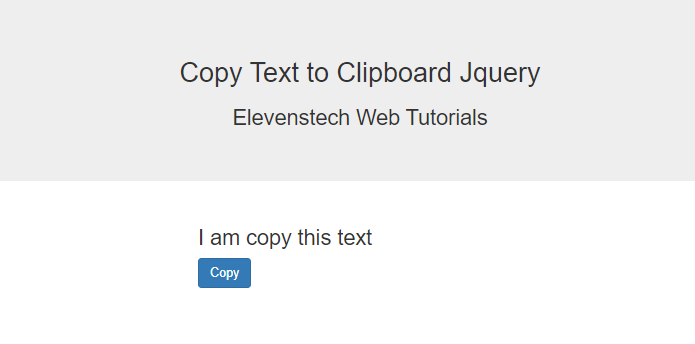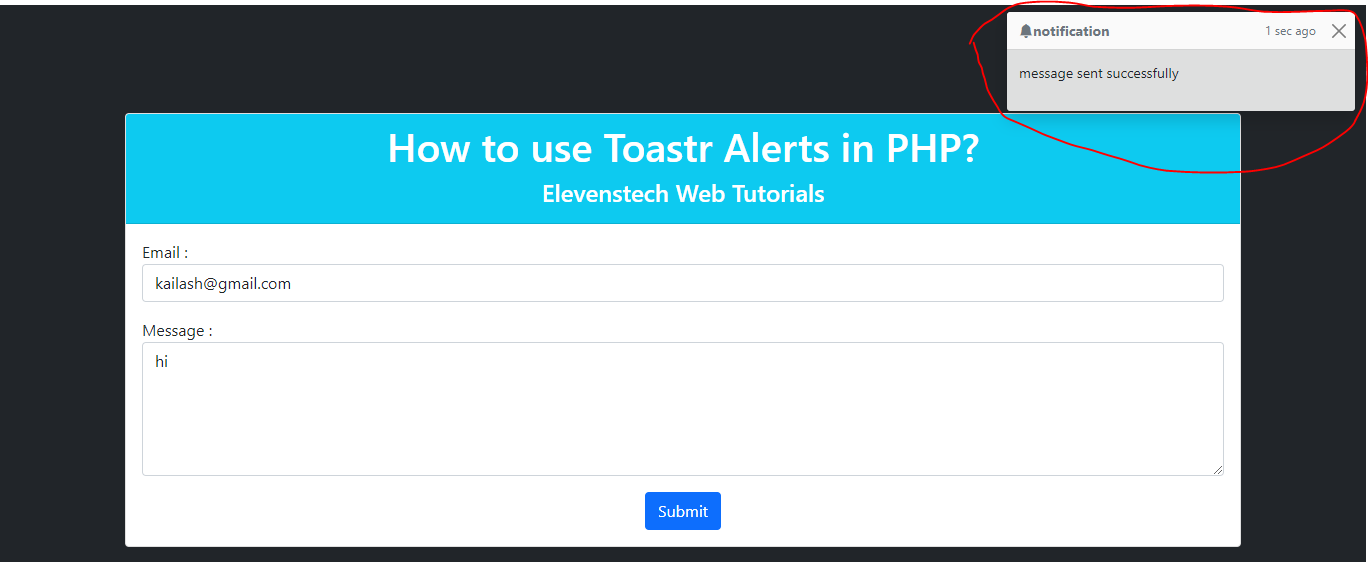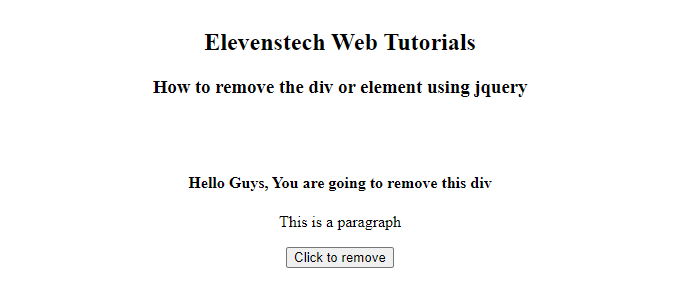Upload Image & Add Watermark Using PHP
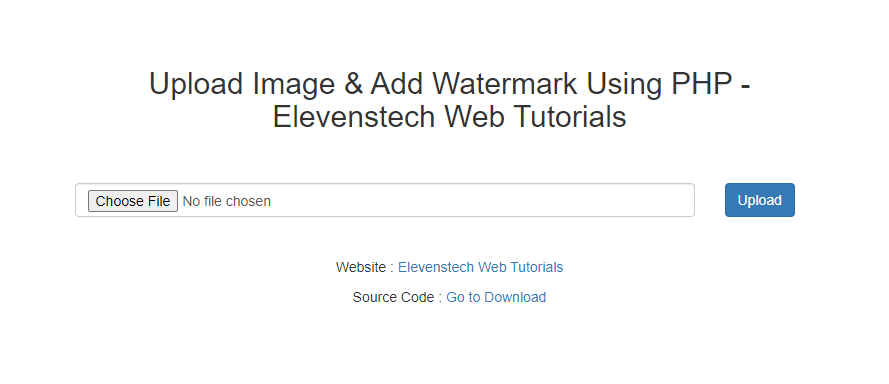
Upload Image & Add Watermark Using PHP
Published May 07,2022 by Kailash Singh
0 Comment 4617 Views
In this tutorial, we are going to teach you, how to create Upload Image & Add Watermark Using PHP.
Why we are using watermark?
On one end, watermarking helps protect the copyright of your work and ensures that it cannot be reused or altered without your permission. This means that people can still preview your work before purchasing it, without the risk of them stealing it.
Step 1: Create Folder, where your file will be uploaded.
Step 2: Upload File Form
Create an HTML form to upload an image.
- Make sure the <form> tag contains the following attributes.
- action = ""
- method = "post"
- enctype = "multipart/form-data"
- Also, make sure <input> tag contains
type="file"attribute.
Example:
<form method="post" action="" enctype="multipart/form-data">
<input type="file" name="image">
<button type="submit" name="submit">Upload</button>
</form>
Step 3: Add code of upload image and apply watermark on image.
<?php
$errorMsg = '';
$targetDir = "uploadPath/"; //create path
$watermark = 'logo.png'; //select watermark image
if(isset($_POST["submit"]))
{
if(!empty($_FILES["image"]["name"]))
{
//file should be less than 2MB
if (($_FILES['image']['size'] > 2097152))
{
$errorMsg = 'File too large. File must be less than 2 MB.';
}
else
{
//Image Upload in folder code
$imageName = basename($_FILES["image"]["name"]);
$image_upload1 = @end(explode('.', $imageName));
$image_upload2 = strtolower($image_upload1);
$new_image_upload = time().'.'.$image_upload2;
$filePath = $targetDir . $new_image_upload;
//get file extention
$fileType = pathinfo($filePath,PATHINFO_EXTENSION);
// check only file accepted
$allowTypes = array('jpg','png','jpeg');
if(in_array($fileType, $allowTypes))
{
// Upload file to the server
if(move_uploaded_file($_FILES["image"]["tmp_name"], $filePath))
{
$watermarkImage = imagecreatefrompng($watermark);
if($fileType == 'jpg'){
$im = imagecreatefromjpeg($filePath);
}elseif($fileType == 'jpeg'){
$im = imagecreatefromjpeg($filePath);
}elseif($fileType == 'png'){
$im = imagecreatefrompng($filePath);
}else{
$im = imagecreatefromjpeg($filePath);
}
// Set the margins for the watermark
$marge_right = 10;
$marge_bottom = 10;
// Get the height/width of the watermark image
$sx = imagesx($watermarkImage);
$sy = imagesy($watermarkImage);
// Copy the watermark image onto our photo using the margin offsets and the photo width to calculate the positioning of the watermark.
imagecopy($im, $watermarkImage, imagesx($im) - $sx - $marge_right, imagesy($im) - $sy - $marge_bottom, 0, 0, imagesx($watermarkImage), imagesy($watermarkImage));
// Save image and free memory
imagepng($im, $filePath);
imagedestroy($im);
//check file exist or not
if(file_exists($filePath))
{
$errorMsg = "Watermark has been applied on image successfully.";
}else{
$errorMsg = "Image uploading error, please try again.";
}
}else{
$errorMsg = "Error: there was an error uploading your file.";
}
}else{
$errorMsg = 'Only accept JPG, JPEG, and PNG files.';
}
}
}else{
$errorMsg = 'Please select a image.';
}
}
// Display message according to condition
echo $errorMsg;
?>
Comments ( 0 )
Elevenstech Web Tutorials
Elevenstech Web Tutorials helps you learn coding skills and enhance your skills you want.
As part of Elevenstech's Blog, Elevenstech Web Tutorials contributes to our mission of “helping people learn coding online”.
Read More
Newsletter
Subscribe to get the latest updates from Elevenstech Web Tutorials and stay up to date

 Click to Join
Click to Join