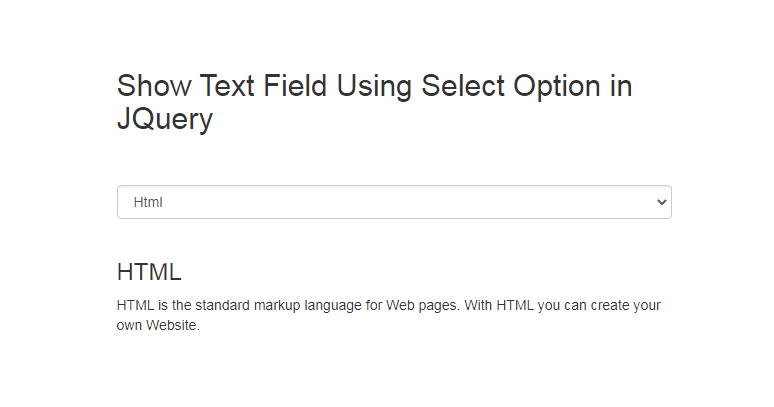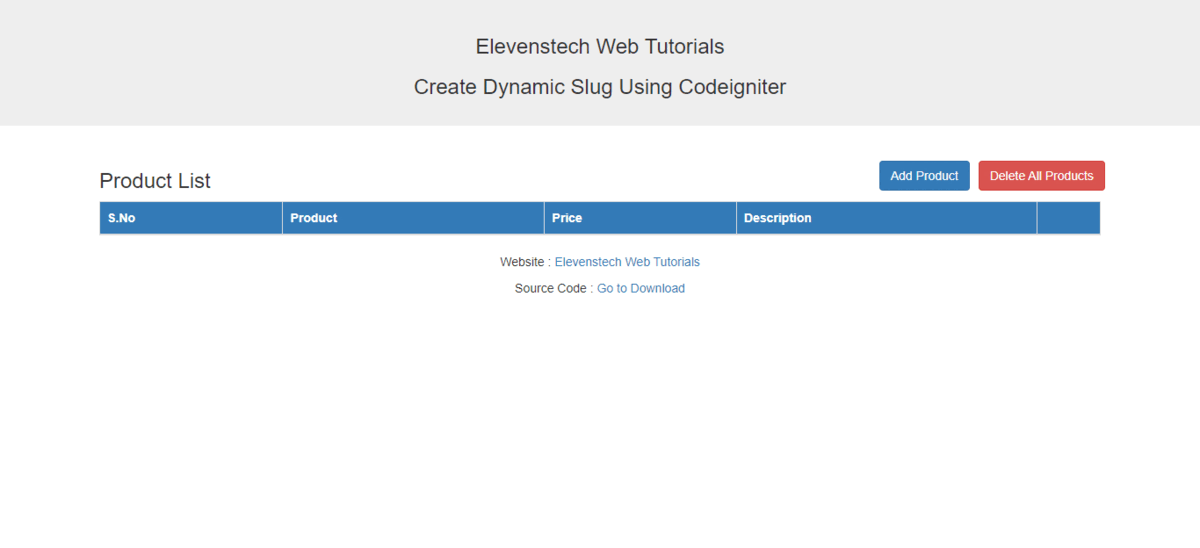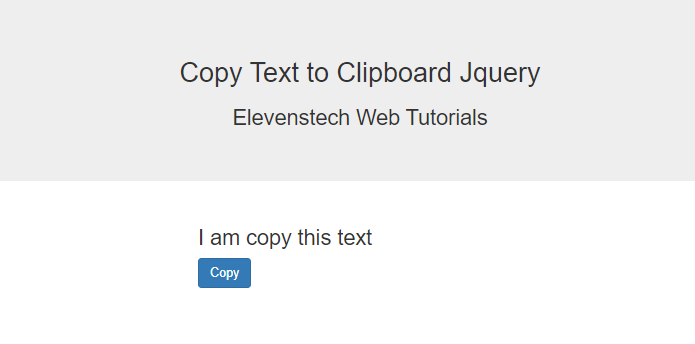SQL - Total Orders Count According to Date
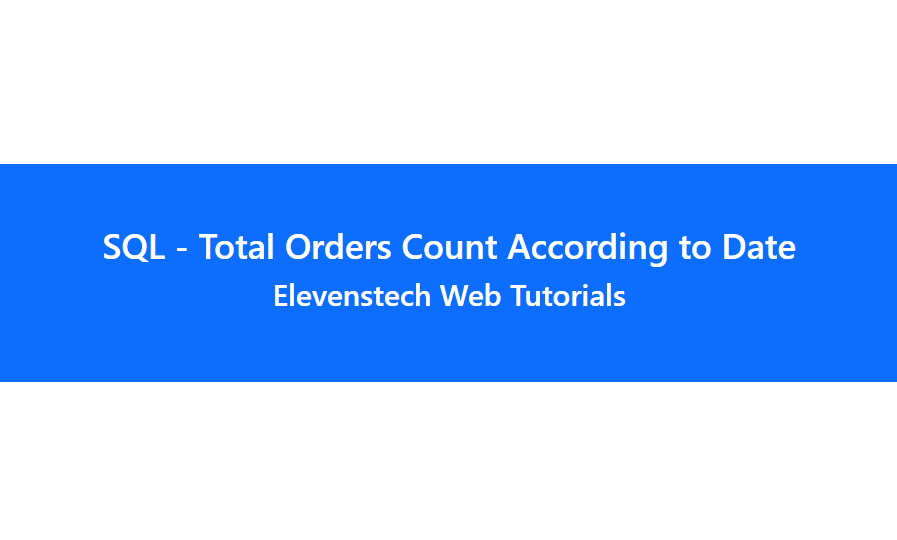
SQL - Total Orders Count According to Date
Published Feb 19,2023 by Kailash Singh
0 Comment 3355 Views
In this tutorial, we are going to teach you, how to show order count according to dates using SQL.
Example: You have a table of order records. Inside the table you have different types of status records. LIKE: placed, confirm, dispatch, delivered, failed and cancel.
Table view:
SQL Query:
In this query, we are using DATE() function. Because, the DATE() function returns a value that represents the date part of the datetime_expression. It returns a date value in the format 'YYYY-MM-DD'.
For example, if the datetime_expression is '2023-02-19 15:30:45', the DATE() function would return '2023-02-19'.
SELECT
DATE(added_on) AS order_date,
count(order_id) as total_order,
sum(if(status=1,1,0)) as placed,
sum(if(status=2,1,0)) as confirm,
sum(if(status=3,1,0)) as dispatch,
sum(if(status=4,1,0)) as delivered,
sum(if(status=5,1,0)) as failed,
sum(if(status=6,1,0)) as cancel
FROM
`orders`
Group By
DATE(added_on);
Result:
Comments ( 0 )
Elevenstech Web Tutorials
Elevenstech Web Tutorials helps you learn coding skills and enhance your skills you want.
As part of Elevenstech's Blog, Elevenstech Web Tutorials contributes to our mission of “helping people learn coding online”.
Read More
Newsletter
Subscribe to get the latest updates from Elevenstech Web Tutorials and stay up to date

 Click to Join
Click to Join