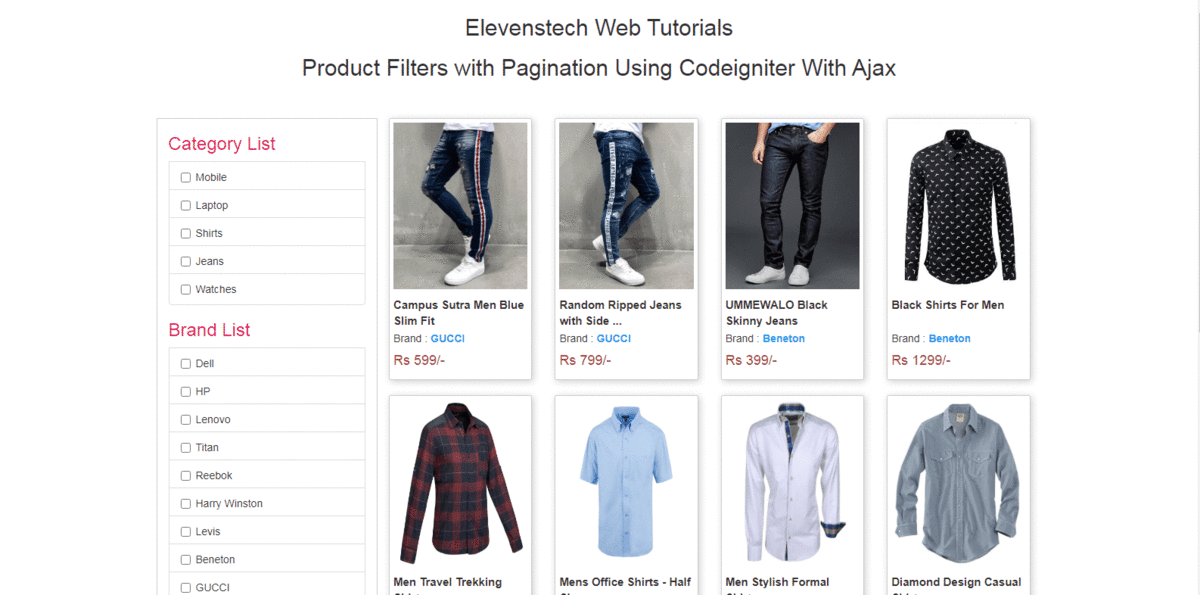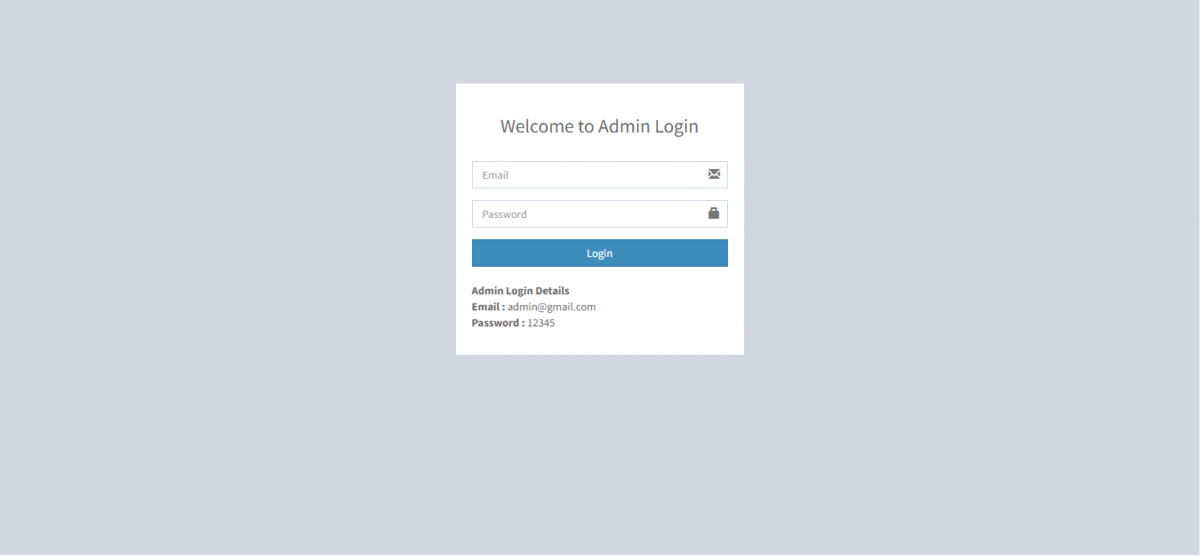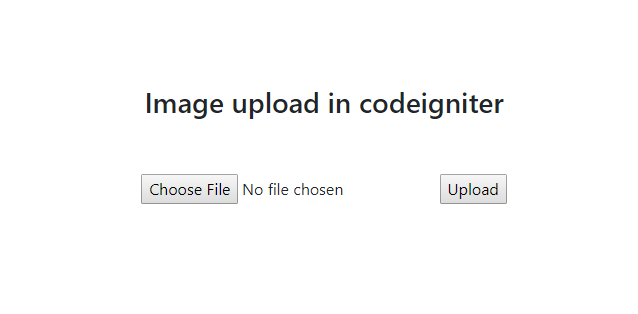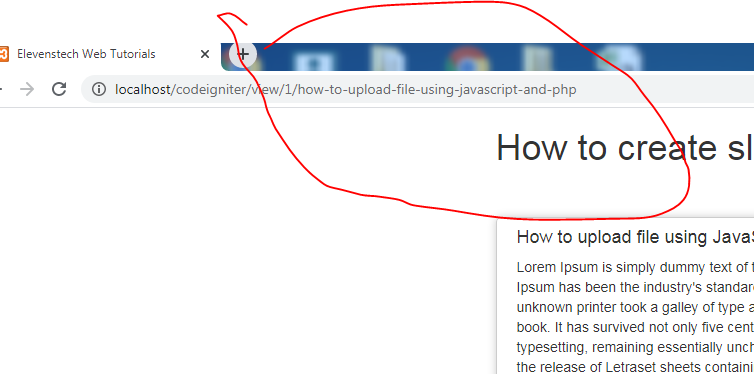×
×
Create Dynamic Slug Using Codeigniter
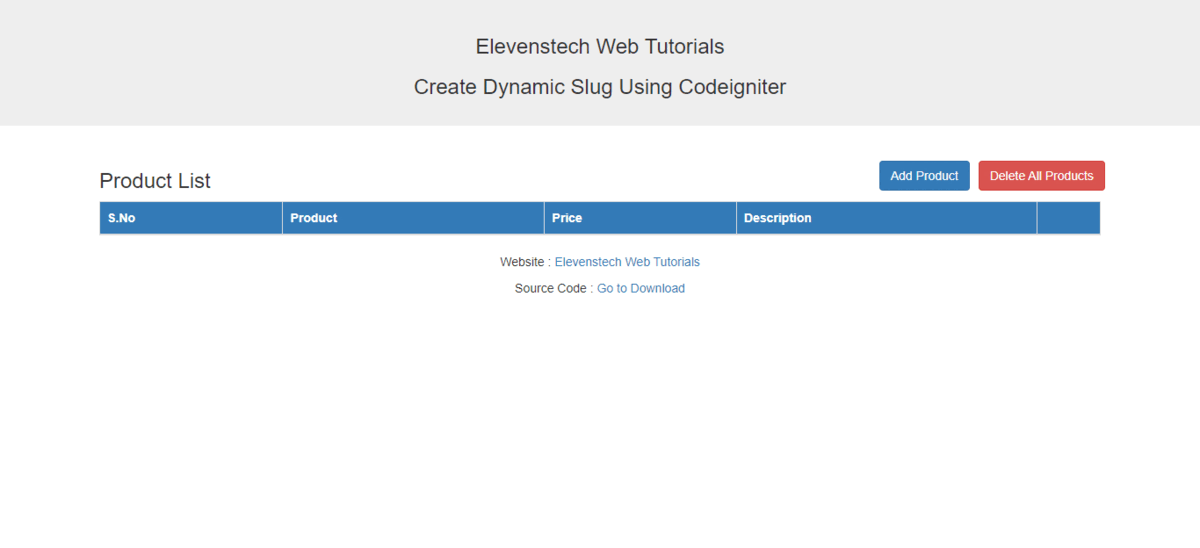
Create Dynamic Slug Using Codeigniter
Published Apr 10,2022 by Kailash Singh
0 Comment 7153 Views
In this tutorial, we are going to teach you. How to create dynamic slug in codeigniter.
Step 1: Create Controller and page all code.
<?php
defined('BASEPATH') OR exit('No direct script access allowed');
class Create_dynamic_slug_using_codeigniter extends CI_Controller
{
public function index()
{
$data['heading'] = 'Create Dynamic Slug Using Codeigniter';
$data['product_list'] = $this->db->select('*')
->from('codeigniter_dynamic_slug')
->get()
->result_array();
$this->load->view('product_list',$data);
}
public function add()
{
$data['heading'] = 'Create Dynamic Slug Using Codeigniter';
$this->form_validation->set_rules('product_name', 'Product Name', "required");
$this->form_validation->set_rules('product_url', 'Product URL', "required");
$this->form_validation->set_rules('product_price', 'Product Price', 'trim|required|numeric|greater_than[0]');
$this->form_validation->set_rules('product_description', 'Product Description', 'required');
if ($this->form_validation->run() === TRUE)
{
$urlExistCount = $this->db->select('*')->from('codeigniter_dynamic_slug')->where('url',$this->input->post('product_url'))->get()->num_rows();
if($urlExistCount > 0)
{
$this->session->set_flashdata('error','Product url already exist. Please change the product!');
return redirect('create_dynamic_slug_using_codeigniter/add');
}
else
{
$data = array(
'product_name' => $this->input->post('product_name'),
'url' => $this->input->post('product_url'),
'price' => $this->input->post('product_price'),
'description' => $this->input->post('product_description'),
'created_at' => date('Y-m-d H:i:s A')
);
$this->db->insert('codeigniter_dynamic_slug',$data);
$this->session->set_flashdata('success','Product has been added succesfully');
return redirect('create_dynamic_slug_using_codeigniter');
}
}
$this->load->view('add_product',$data);
}
public function edit()
{
$product_id = $this->uri->segment(3);
$data['heading'] = 'Create Dynamic Slug Using Codeigniter';
$this->form_validation->set_rules('product_name', 'Product Name', "required");
$this->form_validation->set_rules('product_url', 'Product URL', "required");
$this->form_validation->set_rules('product_price', 'Product Price', 'trim|required|numeric|greater_than[0]');
$this->form_validation->set_rules('product_description', 'Product Description', 'required');
if ($this->form_validation->run() === TRUE)
{
$urlExistCount = $this->db->select('*')
->from('codeigniter_dynamic_slug')
->where(['url'=>$this->input->post('product_url'),'id <>' => $product_id])
->get()
->num_rows();
if($urlExistCount > 0)
{
$this->session->set_flashdata('error','Product url already exist. Please change the product!');
return redirect('create_dynamic_slug_using_codeigniter/edit/'.$product_id);
}
else
{
$data = array(
'product_name' => $this->input->post('product_name'),
'url' => $this->input->post('product_url'),
'price' => $this->input->post('product_price'),
'description' => $this->input->post('product_description'),
);
$this->db->where('id',$product_id);
$this->db->update('codeigniter_dynamic_slug',$data);
$this->session->set_flashdata('success','Product has been updated succesfully');
return redirect('create_dynamic_slug_using_codeigniter');
}
}
$data['product'] = $this->db->select('*')->from('codeigniter_dynamic_slug')->where('id',$product_id)->get()->row_array();
$this->load->view('edit_product',$data);
}
public function view()
{
$url = $this->uri->segment(3);
$data['heading'] = 'Create Dynamic Slug Using Codeigniter';
$data['product'] = $this->db->select('*')->from('codeigniter_dynamic_slug')->where('url',$url)->get()->row_array();
$this->load->view('view_product',$data);
}
public function create_seo_url()
{
$msg = array();
$product_id = (int) $this->input->post('product_id');
$friendly_url = $this->input->post('friendly_url', TRUE);
$this->db->select('*');
$this->db->from('codeigniter_dynamic_slug');
$this->db->where('url', $friendly_url);
if ($product_id > 0)
{
$this->db->where('id !=', $product_id);
}
$query = $this->db->get();
if ($query->num_rows() > 0)
{
$msg['status'] = 1;
$msg['msg'] = 'URL already exists';
}
else
{
$msg['status'] = 0;
$msg['msg'] = 'URL passed';
}
echo json_encode($msg);
exit();
}
}
Step 2: Create view page for product list.
<!DOCTYPE html>
<html lang="en">
<head>
<title> <?php echo $heading; ?>- Elevenstech Web Tutorials</title>
<meta charset="utf-8">
<meta name="viewport" content="width=device-width, initial-scale=1">
<link rel="stylesheet" href="https://maxcdn.bootstrapcdn.com/bootstrap/3.4.1/css/bootstrap.min.css">
<script src="https://ajax.googleapis.com/ajax/libs/jquery/3.6.0/jquery.min.js"></script>
<script src="https://maxcdn.bootstrapcdn.com/bootstrap/3.4.1/js/bootstrap.min.js"></script>
<style type="text/css">
@media screen and (min-width: 768px){
.jumbotron {
padding-top: 20px;
padding-bottom: 20px;
}
}
</style>
</head>
<body>
<div class="jumbotron text-center">
<h3>Elevenstech Web Tutorials</h3>
<h3><?php echo $heading; ?></h3>
</div>
<div class="container">
<div class="row">
<div class="col-sm-10">
<h3>Product List</h3>
</div>
<div class="col-sm-2" style="padding: 10px;">
<a style="float: right;" href="<?php echo base_url(); ?>create_dynamic_slug_using_codeigniter/add" class="btn btn-primary">Add Product</a>
</div>
</div>
<div class="row">
<?php if(is_array($product_list)){ ?>
<div class="col-sm-12">
<?php if($success = $this->session->flashdata('success')){ ?>
<div class="alert alert-success">
<p><?php echo $success; ?></p>
</div>
<?php } ?>
<table class="table table-bordered table-striped">
<thead>
<tr class="btn-primary">
<th>S.No</th>
<th>Product</th>
<th>Price</th>
<th width="30%">Description</th>
<th></th>
</tr>
</thead>
<tbody>
<?php $i = 1; foreach ($product_list as $product) { ?>
<tr>
<td><?php echo $i; ?></td>
<td><?php echo $product['product_name']; ?></td>
<td>Rs. <?php echo $product['price']; ?></td>
<td><?php echo substr($product['description'],0,100); ?></td>
<td align="center" width="20%">
<a href="<?php echo base_url(); ?>create_dynamic_slug_using_codeigniter/edit/<?php echo $product['id']; ?>" class="btn btn-primary">Edit</a>
<a href="<?php echo base_url(); ?>create_dynamic_slug_using_codeigniter/view/<?php echo $product['url']; ?>" class="btn btn-warning">View</a>
</td>
</tr>
<?php $i++; } ?>
</tbody>
</table>
</div>
<?php }else{ ?>
<div class="col-sm-12" style="margin-top: 20px;">
<div class="alert alert-success">
<p>Products Not Available</p>
</div>
</div>
<?php } ?>
</div>
</div>
</body>
</html>
Step 3: Create add page for add product.
<!DOCTYPE html>
<html lang="en">
<head>
<title> <?php echo $heading; ?> - Elevenstech Web Tutorials</title>
<meta charset="utf-8">
<meta name="viewport" content="width=device-width, initial-scale=1">
<link rel="stylesheet" href="https://maxcdn.bootstrapcdn.com/bootstrap/3.4.1/css/bootstrap.min.css">
<script src="https://ajax.googleapis.com/ajax/libs/jquery/3.6.0/jquery.min.js"></script>
<script src="https://maxcdn.bootstrapcdn.com/bootstrap/3.4.1/js/bootstrap.min.js"></script>
<style type="text/css">
.card-box{
margin: 10px 5px; border: 1px solid #ccc; border-radius: 3px;; padding: 10px 0px;
}
@media screen and (min-width: 768px){
.jumbotron {
padding-top: 20px;
padding-bottom: 20px;
}
}
</style>
</head>
<body>
<div class="jumbotron text-center">
<h3>Elevenstech Web Tutorials</h3>
<h3><?php echo $heading; ?></h3>
</div>
<div class="container">
<div class="row">
<div class="col-sm-12">
<form action="" method="POST">
<div class="row">
<div class="col-sm-12">
<h3><strong>Add Product</strong></h3>
<?php if($error = $this->session->flashdata('error')){ ?>
<div class="alert alert-danger">
<p><?php echo $error; ?></p>
</div>
<?php } ?>
</div>
<div class="col-sm-4">
<label>Product <label class="text-danger">*</label>:</label>
<input type="text" name="product_name" class="form-control slug_generate" placeholder="Enter Product Name" value="<?php echo set_value('product_name'); ?>">
<?php echo form_error('product_name','<p class="text-danger">','</p>'); ?>
</div>
<div class="col-sm-4">
<label>Friendly Url (Slug) <label class="text-danger">*</label>:</label>
<input type="text" name="product_url" id="url_slug" class="form-control" value="<?php echo set_value('product_name'); ?>" readonly>
<p id="msg_response"></p>
<?php echo form_error('product_url','<p class="text-danger">','</p>'); ?>
</div>
<div class="col-sm-4">
<label>Price <label class="text-danger">*</label>:</label>
<input type="text" name="product_price" class="form-control" placeholder="Enter Product Price" value="<?php echo set_value('product_price'); ?>">
<?php echo form_error('product_price','<p class="text-danger">','</p>'); ?>
</div>
</div>
<div class="row" style="margin-top: 20px;">
<div class="col-sm-12">
<label>Description <label class="text-danger">*</label>:</label>
<textarea class="form-control" rows="6" name="product_description"><?php echo set_value('product_description'); ?></textarea>
<?php echo form_error('product_description','<p class="text-danger">','</p>'); ?>
</div>
</div>
<div class="row" style="margin-top: 20px;">
<div class="col-sm-12">
<button class="btn btn-primary" name="submit">Add Now</button>
<a href="<?php echo base_url(); ?>create_dynamic_slug_using_codeigniter" class="btn btn-danger">Back</a>
</div>
</div>
</form>
</div>
</div>
</div>
<script type="text/javascript">
$(document).ready(function(){
$(".slug_generate").keyup(function(){
var Text = $('.slug_generate').val();
Text = Text.toLowerCase();
url_string = Text.replace(/[^a-zA-Z0-9]+/g,'-');
$.ajax({
type: "POST",
url: "<?php echo base_url(); ?>Create_dynamic_slug_using_codeigniter/create_seo_url",
dataType: "json",
data:{
friendly_url : url_string
},
success: function(response)
{
if(response.status == 0)
{
$('#msg_response').html('<p class="text-success">'+response.msg+'</p>');
}
else{
$('#msg_response').html('<p class="text-danger">'+response.msg+'</p>')
}
}
});
$("#url_slug").val(url_string);
});
});
</script>
</body>
</html>
Step 4: Create edit page for update product.
<!DOCTYPE html>
<html lang="en">
<head>
<title> <?php echo $heading; ?> - Elevenstech Web Tutorials</title>
<meta charset="utf-8">
<meta name="viewport" content="width=device-width, initial-scale=1">
<link rel="stylesheet" href="https://maxcdn.bootstrapcdn.com/bootstrap/3.4.1/css/bootstrap.min.css">
<script src="https://ajax.googleapis.com/ajax/libs/jquery/3.6.0/jquery.min.js"></script>
<script src="https://maxcdn.bootstrapcdn.com/bootstrap/3.4.1/js/bootstrap.min.js"></script>
<style type="text/css">
.card-box{
margin: 10px 5px; border: 1px solid #ccc; border-radius: 3px;; padding: 10px 0px;
}
@media screen and (min-width: 768px){
.jumbotron {
padding-top: 20px;
padding-bottom: 20px;
}
}
</style>
</head>
<body>
<div class="jumbotron text-center">
<h3>Elevenstech Web Tutorials</h3>
<h3><?php echo $heading; ?></h3>
</div>
<div class="container">
<div class="row">
<div class="col-sm-12">
<form action="" method="POST">
<div class="row">
<div class="col-sm-12">
<h3><strong>Edit Product</strong></h3>
<?php if($error = $this->session->flashdata('error')){ ?>
<div class="alert alert-danger">
<p><?php echo $error; ?></p>
</div>
<?php } ?>
</div>
<div class="col-sm-4">
<label>Product <label class="text-danger">*</label>:</label>
<input type="text" name="product_name" class="form-control slug_generate" placeholder="Enter Product Name" value="<?php echo $product['product_name']; ?>">
<?php echo form_error('product_name','<p class="text-danger">','</p>'); ?>
</div>
<div class="col-sm-4">
<label>Friendly Url (Slug) <label class="text-danger">*</label>:</label>
<input type="text" name="product_url" id="url_slug" class="form-control" value="<?php echo $product['url']; ?>" readonly>
<p id="msg_response"></p>
<?php echo form_error('product_url','<p class="text-danger">','</p>'); ?>
</div>
<div class="col-sm-4">
<label>Price <label class="text-danger">*</label>:</label>
<input type="text" name="product_price" class="form-control" placeholder="Enter Product Price" value="<?php echo $product['price']; ?>">
<?php echo form_error('product_price','<p class="text-danger">','</p>'); ?>
</div>
</div>
<div class="row" style="margin-top: 20px;">
<div class="col-sm-12">
<label>Description <label class="text-danger">*</label>:</label>
<textarea class="form-control" rows="6" name="product_description"><?php echo $product['description']; ?></textarea>
<?php echo form_error('product_description','<p class="text-danger">','</p>'); ?>
</div>
</div>
<div class="row" style="margin-top: 20px;">
<div class="col-sm-12">
<button class="btn btn-primary" name="submit">Update Now</button>
<a href="<?php echo base_url(); ?>create_dynamic_slug_using_codeigniter" class="btn btn-danger">Back</a>
</div>
</div>
</form>
</div>
</div>
</div>
<script type="text/javascript">
$(document).ready(function(){
$(".slug_generate").keyup(function() {
var Text = $('.slug_generate').val();
Text = Text.toLowerCase();
Text = Text.replace(/[^a-zA-Z0-9]+/g,'-');
var url_string = Text;
var product_id = '<?php echo $this->uri->segment(3); ?>';
$.ajax({
type: "POST",
url: "<?php echo base_url(); ?>Create_dynamic_slug_using_codeigniter/create_seo_url",
dataType: "json",
data:{
friendly_url : url_string,
product_id : product_id
},
success: function(response)
{
if(response.status == 0)
{
$('#msg_response').html('<p class="text-success">'+response.msg+'</p>');
}
else{
$('#msg_response').html('<p class="text-danger">'+response.msg+'</p>')
}
}
});
$("#url_slug").val(url_string);
});
});
</script>
</body>
</html>
Step 5: Create view page for product view.
<!DOCTYPE html>
<html lang="en">
<head>
<title> <?php echo $heading; ?> - Elevenstech Web Tutorials</title>
<meta charset="utf-8">
<meta name="viewport" content="width=device-width, initial-scale=1">
<link rel="stylesheet" href="https://maxcdn.bootstrapcdn.com/bootstrap/3.4.1/css/bootstrap.min.css">
<script src="https://ajax.googleapis.com/ajax/libs/jquery/3.6.0/jquery.min.js"></script>
<script src="https://maxcdn.bootstrapcdn.com/bootstrap/3.4.1/js/bootstrap.min.js"></script>
<style type="text/css">
.card-box{
margin: 10px 5px; border: 1px solid #ccc; border-radius: 3px;; padding: 10px 0px;
}
@media screen and (min-width: 768px){
.jumbotron {
padding-top: 20px;
padding-bottom: 20px;
}
}
</style>
</head>
<body>
<div class="jumbotron text-center">
<h3>Elevenstech Web Tutorials</h3>
<h3><?php echo $heading; ?></h3>
</div>
<div class="container">
<div class="row">
<div class="col-sm-12">
<form action="" method="POST">
<div class="row">
<div class="col-sm-12">
<h3><strong>View Product</strong></h3>
</div>
<div class="col-sm-12">
<p><b>Product Name : </b><?php echo $product['product_name']; ?></p>
<p><b>Url : </b><?php echo $product['url']; ?></p>
<p><b>Price : </b><?php echo $product['price']; ?></p>
<p><b>Description : </b><?php echo $product['description']; ?></p>
</div>
</div>
<div class="row" style="margin-top: 20px;">
<div class="col-sm-12">
<a href="<?php echo base_url(); ?>create_dynamic_slug_using_codeigniter" class="btn btn-danger">Back</a>
</div>
</div>
</form>
</div>
</div>
</div>
</body>
</html>
Comments ( 0 )
Elevenstech Web Tutorials
Elevenstech Web Tutorials helps you learn coding skills and enhance your skills you want.
As part of Elevenstech's Blog, Elevenstech Web Tutorials contributes to our mission of “helping people learn coding online”.
Read More
Newsletter
Subscribe to get the latest updates from Elevenstech Web Tutorials and stay up to date
Copyright 2018 - 2026 Elevenstech Web Tutorials All rights reserved.

 Click to Join
Click to Join