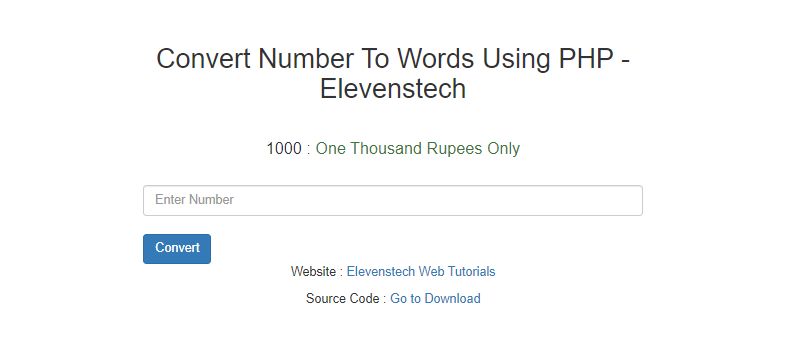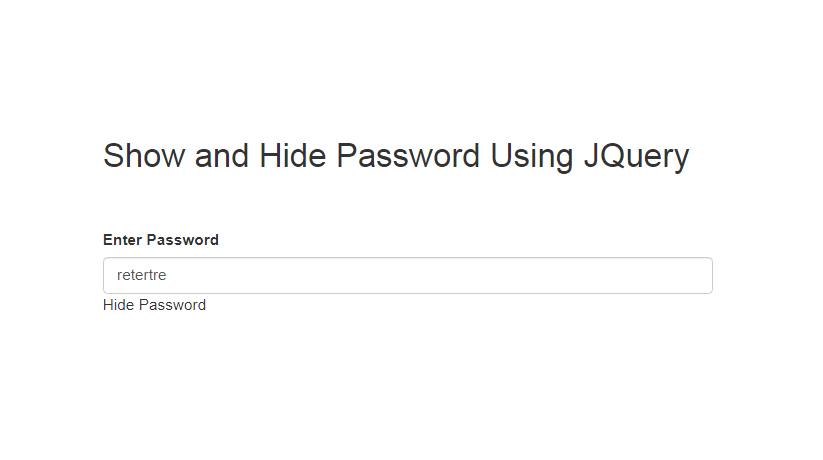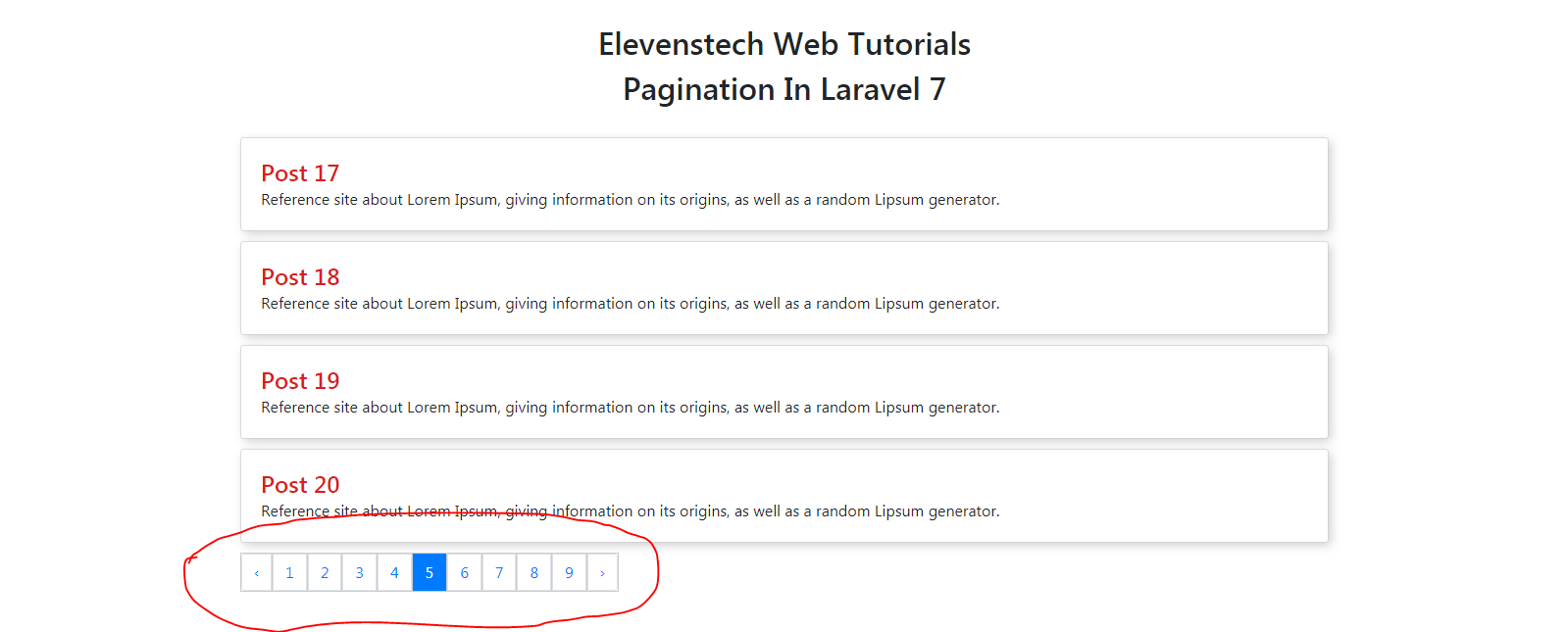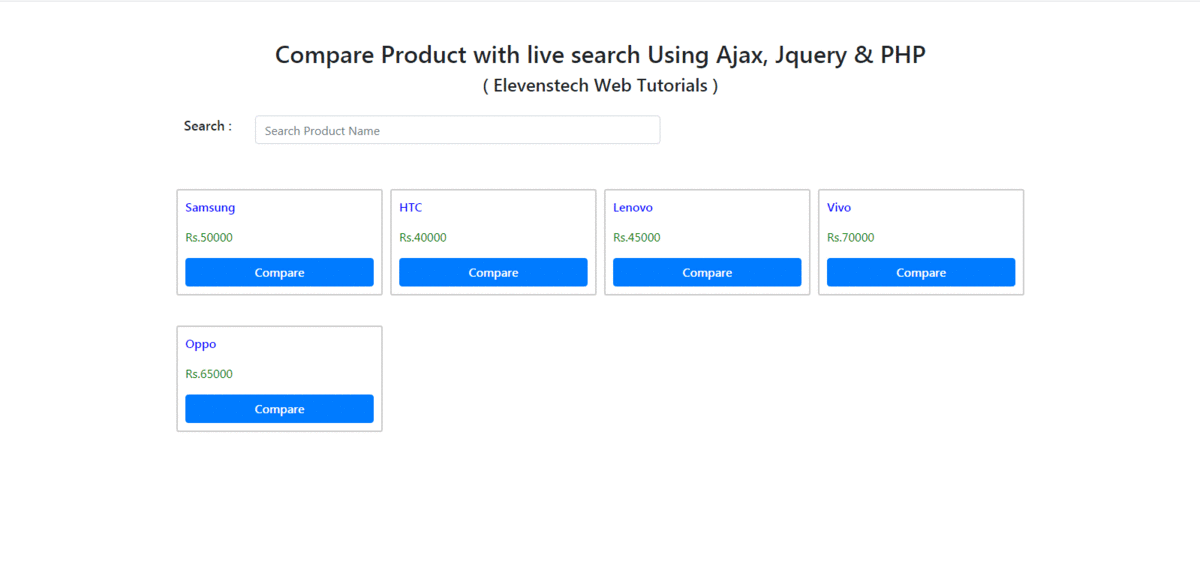How to upload file using JavaScript and PHP
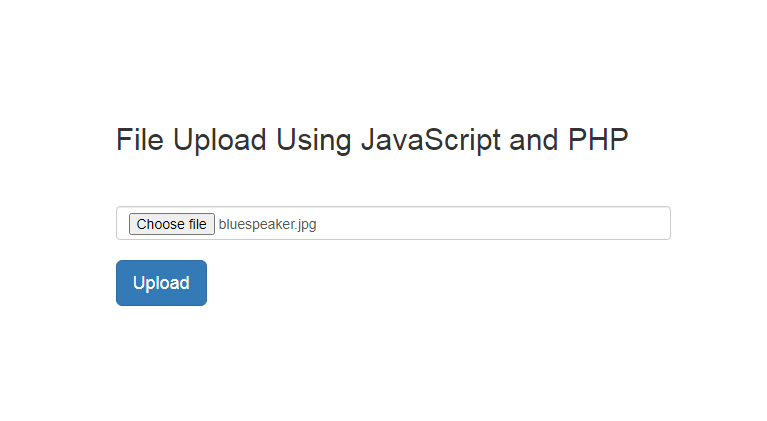
How to upload file using JavaScript and PHP
Published Oct 24,2020 by Kailash Singh
0 Comment 2424 Views
In this tutorial, we are going to learn about how to upload file using JavaScript and PHP.
Step 1 :- Create HTML in index.php file
In this file, create a input file field and a button. Add a onclick event on the button which calls uploadData() function.
<input type="file" name="file" id="file" class="form-control">
<button type="button" class="btn btn-primary btn-lg" onclick="uploadData();" >Upload</button>
Step 2 :- Create JavaScript in index.php file
<script type="text/javascript">
function uploadData() {
//get input file value
var content = document.getElementById("file").files;
if(content.length > 0 ){
var formData = new FormData();
formData.append("file", content[0]);
var xhttp = new XMLHttpRequest();
// ajax file path and Set POST method
xhttp.open("POST", "fileUpload.php", true);
// call on request on ready changes state
xhttp.onreadystatechange = function() {
if (this.readyState == 4 && this.status == 200) {
var response = this.responseText;
if(response == 1){
alert("Upload File Successfully.");
}else{
alert("File Not Uploaded Successfully.");
}
}
};
// Send request with data
xhttp.send(formData);
}else{
alert("Please Select A File");
}
}
</script>
Step 3 :- Create another file fileUpload.php file.
Create a fileUpload.php file an upload folder to store file.
<?php
if(isset($_FILES['file']['name'])){
//Get file name
$filename = $_FILES['file']['name'];
// Set File Location
$file_location = 'upload/'.$filename;
// file extension
$file_extension = pathinfo($file_location, PATHINFO_EXTENSION);
$file_extension = strtolower($file_extension);
//Check Valid extensions
$check_extension = array("jpg","png","doc","docx","pdf","jpeg");
$response = 0;
if(in_array($file_extension,$check_extension)){
// Upload file
if(move_uploaded_file($_FILES['file']['tmp_name'],$file_location)){
$response = 1;
}
}
echo $response;
exit;
}
?>
Hope this will help our developers.
Comments ( 0 )
Elevenstech Web Tutorials
Elevenstech Web Tutorials helps you learn coding skills and enhance your skills you want.
As part of Elevenstech's Blog, Elevenstech Web Tutorials contributes to our mission of “helping people learn coding online”.
Read More
Newsletter
Subscribe to get the latest updates from Elevenstech Web Tutorials and stay up to date

 Click to Join
Click to Join