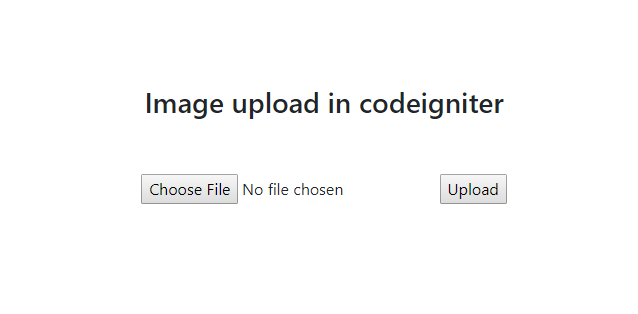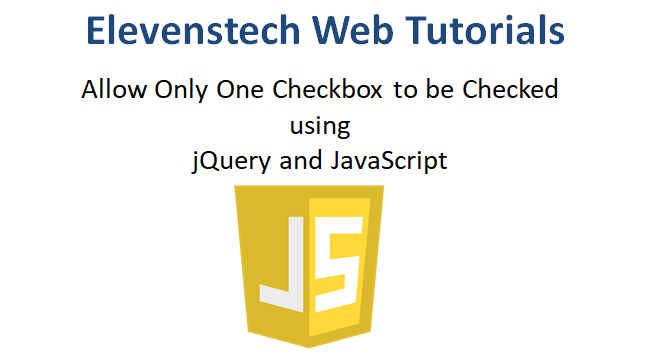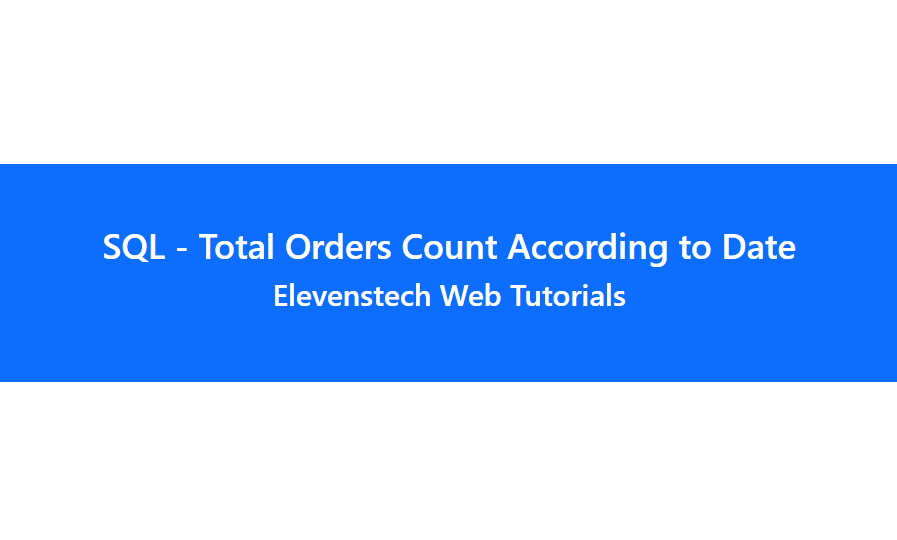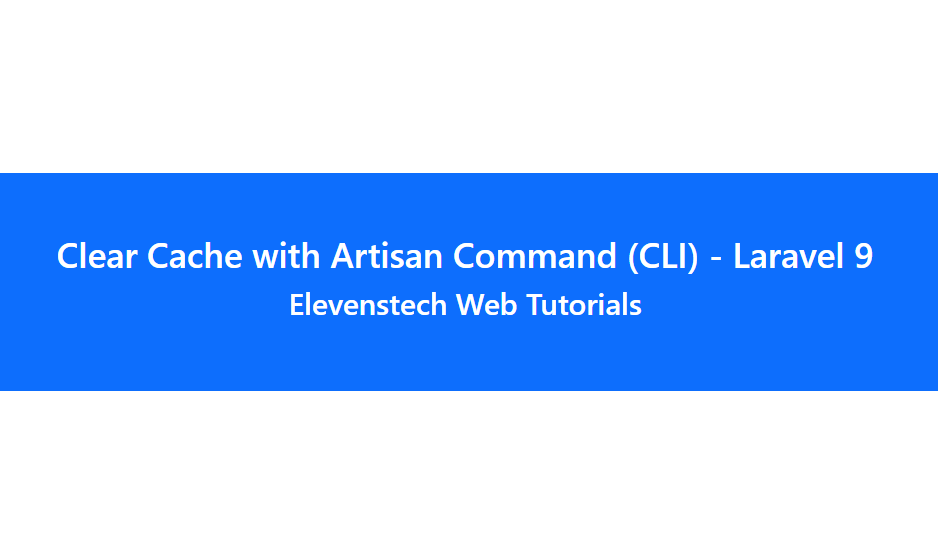Email Validation Using Jquery
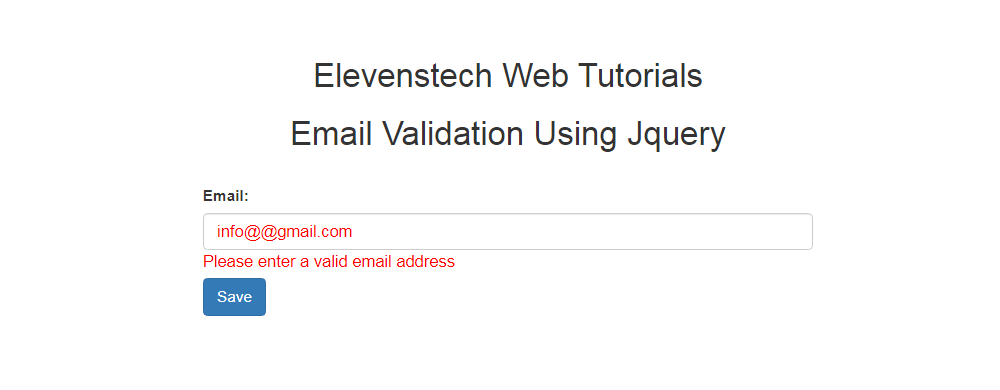
Email Validation Using Jquery
Published Feb 14,2021 by Kailash Singh
0 Comment 2269 Views
In this tutorial, we are providing you, how to create create email validation using JQuery.
How to use it:
We’re going to use the jQuery Validation Plugin to validate our form. The basic principle of this plugin is to specify validation rules and error messages for HTML elements in JavaScript.
Step 1: Include Bootstrap & jQuery Link .
<link rel="stylesheet" href="https://maxcdn.bootstrapcdn.com/bootstrap/3.4.0/css/bootstrap.min.css">
<!--Here is JQuery Link -->
<script src="https://ajax.googleapis.com/ajax/libs/jquery/3.3.1/jquery.min.js"></script>
Step 2: Include the jQuery Validation Plugin.
<script src="https://cdn.jsdelivr.net/jquery.validation/1.15.1/jquery.validate.min.js"></script>
Step 3: Create the HTML Form.
In this form, we are creating a name of the form, so that we can validate the form with the help of this name.
Eg: <form name="emailform">
<form name="emailform">
<div class="form-group">
<label for="pwd">Email:</label>
<input type="text" class="form-control" name="email" placeholder="Enter your email">
<button type="submit" class="btn btn-primary">Save</button>
</div>
</form>
Step 4: Create the Validation Rules.
<script>
$(document).ready(function(){
$("form[name='emailform']").validate({
rules: {
name:"required",
email: {
required: true,
email: true,
emailfull: true,
},
},
messages: {
email: {
required: "Email is required",
email: "Please enter a valid email address",
},
},
submitHandler: function(form) {
form.submit();
}
});
$.validator.addMethod("emailfull", function(value, element) {
var pattern = new RegExp(/(^[-!#$%&'*+/=?^_`{}|~0-9A-Z]+(\.[-!#$%&'*+/=?^_`{}|~0-9A-Z]+)*|^"([\001-\010\013\014\016-\037!#-\[\]-\177]|\\[\001-\011\013\014\016-\177])*")@((?:[A-Z0-9](?:[A-Z0-9-]{0,61}[A-Z0-9])?\.)+(?:[A-Z]{2,6}\.?|[A-Z0-9-]{2,}\.?)$)|\[(25[0-5]|2[0-4]\d|[0-1]?\d?\d)(\.(25[0-5]|2[0-4]\d|[0-1]?\d?\d)){3}\]$/i);
return this.optional(element) || pattern.test(value);
}, "Please enter valid email address!");
});
</script>
Step5: Create Error Message Style In Head Tag.
<style type="text/css">
.error{
color: red;
font-size: 15px;
font-weight: 400;
}
</style>
Comments ( 0 )
Elevenstech Web Tutorials
Elevenstech Web Tutorials helps you learn coding skills and enhance your skills you want.
As part of Elevenstech's Blog, Elevenstech Web Tutorials contributes to our mission of “helping people learn coding online”.
Read More
Newsletter
Subscribe to get the latest updates from Elevenstech Web Tutorials and stay up to date

 Click to Join
Click to Join