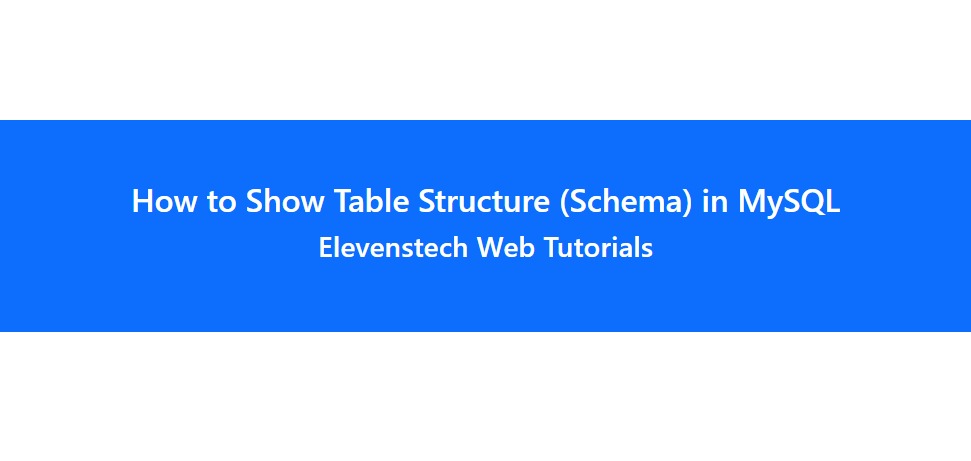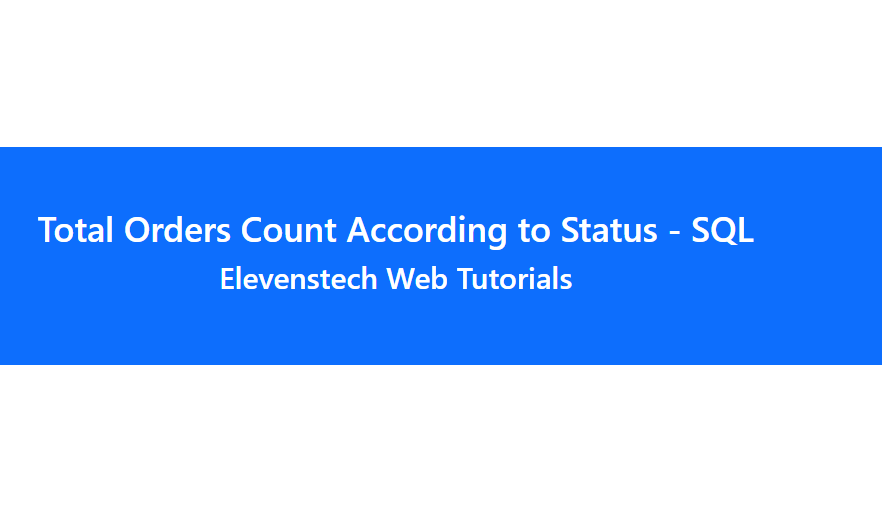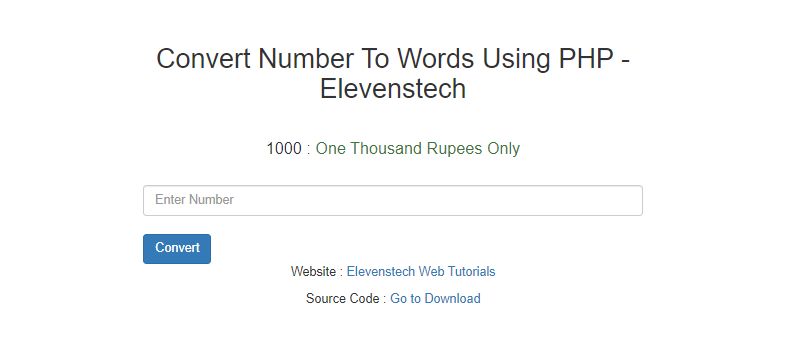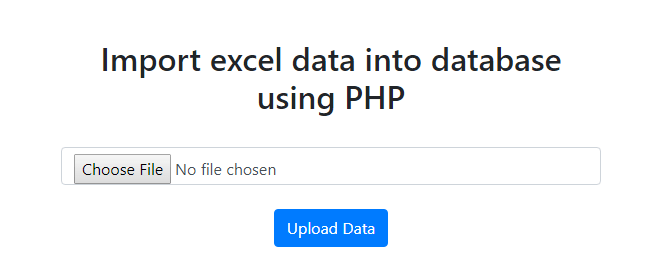Sent mail using SMTP in Codeigniter
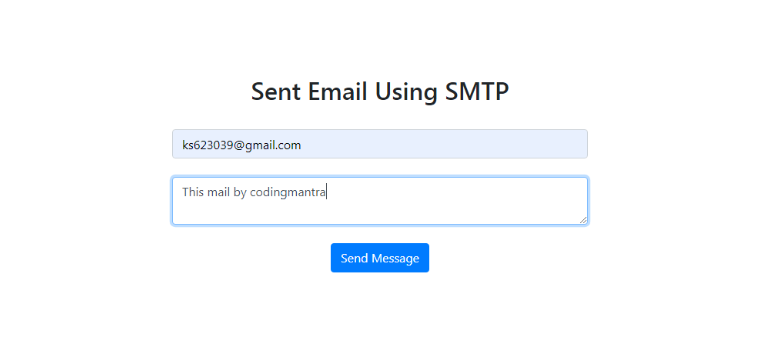
Sent mail using SMTP in Codeigniter
Published Mar 19,2019 by Kailash Singh
12 Comments 9462 Views
In this tutorial, we are going to learn about how to sent email using SMTP in codeigniter. The CodeIgniter email library will be used to send email using SMTP server.
Step 1 :- Create View in View Folder (email_send.php)
<h2>Sent Email Using SMTP</h2><br>
<form>
<input type="email" name="from" class="form-control" placeholder="Enter Email" required><br>
<textarea name="message" class="form-control" placeholder="Enter message here" required></textarea><br>
<button type="submit" class="btn btn-primary">Send Message</button>
</form>
Step 2 :- Create Sent Mail Controller for view in Controller Folder (Email_send.php)
<?php
defined('BASEPATH') OR exit('No direct script access allowed');
class Email_send extends CI_Controller {
public function index()
{
$this->load->view('email_send');
}
}
Step 3 :- Create Action, Method to send mail
The following HTML code below creates an uploader form. This form is having method attribute set to action, post .
<form action="<?php echo base_url(); ?>email_send/send" method="post">
Step 4 :- Create Send mail Function in Email Send Controller
public function send()
{
$to = $this->input->post('from'); // User email pass here
$subject = 'Welcome To Elevenstech';
$from = 'pass your email ID'; // Pass here your mail id
$emailContent = '<!DOCTYPE><html><head></head><body><table width="600px" style="border:1px solid #cccccc;margin: auto;border-spacing:0;"><tr><td style="background:#000000;padding-left:3%"><img src="http://elevenstechwebtutorials.com/assets/logo/logo.png" width="300px" vspace=10 /></td></tr>';
$emailContent .='<tr><td style="height:20px"></td></tr>';
$emailContent .= $this->input->post('message'); // Post message available here
$emailContent .='<tr><td style="height:20px"></td></tr>';
$emailContent .= "<tr><td style='background:#000000;color: #999999;padding: 2%;text-align: center;font-size: 13px;'><p style='margin-top:1px;'><a href='http://elevenstechwebtutorials.com/' target='_blank' style='text-decoration:none;color: #60d2ff;'>www.elevenstechwebtutorials.com</a></p></td></tr></table></body></html>";
$config['protocol'] = 'smtp';
$config['smtp_host'] = 'ssl://smtp.gmail.com';
$config['smtp_port'] = '465';
$config['smtp_timeout'] = '60';
$config['smtp_user'] = 'Gmail ID Enter Here'; //Important
$config['smtp_pass'] = 'Gmail ID Password pass here'; //Important
$config['charset'] = 'utf-8';
$config['newline'] = "\r\n";
$config['mailtype'] = 'html'; // or html
$config['validation'] = TRUE; // bool whether to validate email or not
$this->email->initialize($config);
$this->email->set_mailtype("html");
$this->email->from($from);
$this->email->to($to);
$this->email->subject($subject);
$this->email->message($emailContent);
$this->email->send();
$this->session->set_flashdata('msg',"Mail has been sent successfully");
$this->session->set_flashdata('msg_class','alert-success');
return redirect('email_send');
}
Step 5 :- Create Success Mail Message in Email View
<h2>Sent Email Using SMTP</h2><br>
//Success Flash message available here ..............
<?php if($error = $this->session->flashdata('msg')){ ?>
<p style="color: green;"><strong>Success!</strong> <?php echo $error; ?><p>
<?php } ?>
//End Flash message available here ..............
<form action="<?php echo base_url(); ?>email_send/send" method="post">
<input type="email" name="from" class="form-control" placeholder="Enter Email" required><br>
<textarea name="message" class="form-control" placeholder="Enter message here" required></textarea><br>
<button type="submit" class="btn btn-primary">Send Message</button>
</form>
Step 6 :- Result
Hope this will help our developers.
12 Comments
Ranjeet Mar 20, 2019
How will i get these data.... $config['smtp_port'] = '465'; $config['smtp_timeout'] = '60'; $config['smtp_user'] = 'Gmail ID Enter Here'; //Important $config['smtp_pass'] = 'Gmail ID Password pass here'; //Important' Data....
Elevenstech Mar 21, 2019
Don't worry ranjeet. Just paste same code. But enter your gmail id and password in the code................... $config['smtp_user'] = 'Gmail ID Enter Here'; //Important........................... $config['smtp_pass'] = 'Gmail ID Password pass here';
nayan Nov 04, 2019
A message to success the mail arrives but the mail is not received
Elevenstech Nov 05, 2019
Hi Nayan, Please check your code properly. If you have got the error again then share your code on [email protected]
deepak ladekar Dec 12, 2019
sir please email sending wala code mujhe share kre [email protected]
rakesh Dec 14, 2019
hi Elevenstech... this code works fine for me, thanks and i want this to insert in mysql db while email sending... im new to codeigniter any help?
SEARCH POST HERE
Support Us
Subscribe My YouTube Channel
Join Our Telegram Channel & Support Eachother
CATEGORIES
INTERVIEW QUESTIONS
PROJECT SOURCE CODE
POPULAR POSTS
Elevenstech Web Tutorials
Elevenstech Web Tutorials helps you learn coding skills and enhance your skills you want.
As part of Elevenstech's Blog, Elevenstech Web Tutorials contributes to our mission of “helping people learn coding online”.
Read More
Newsletter
Subscribe to get the latest updates from Elevenstech Web Tutorials and stay up to date

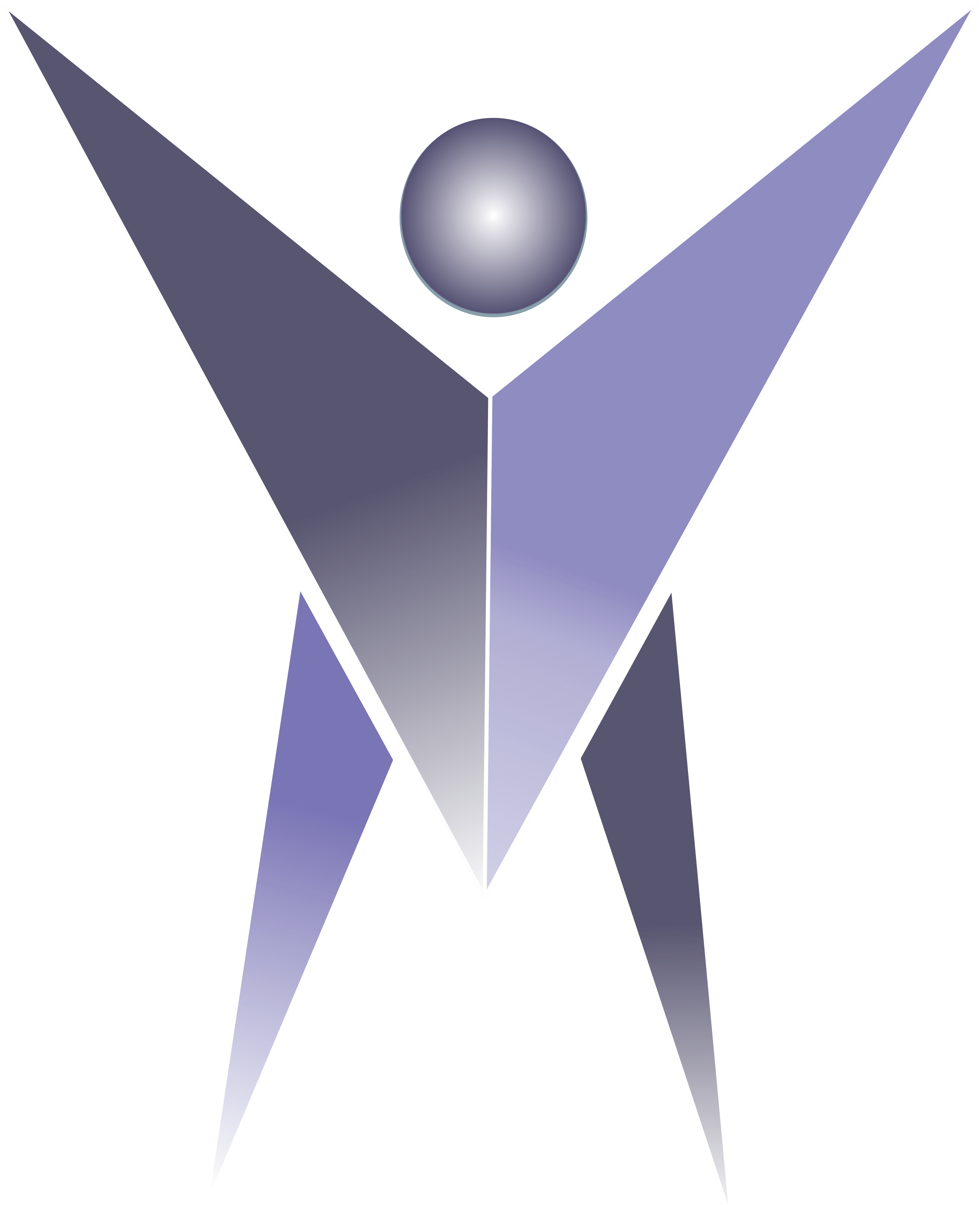
 Click to Join
Click to Join