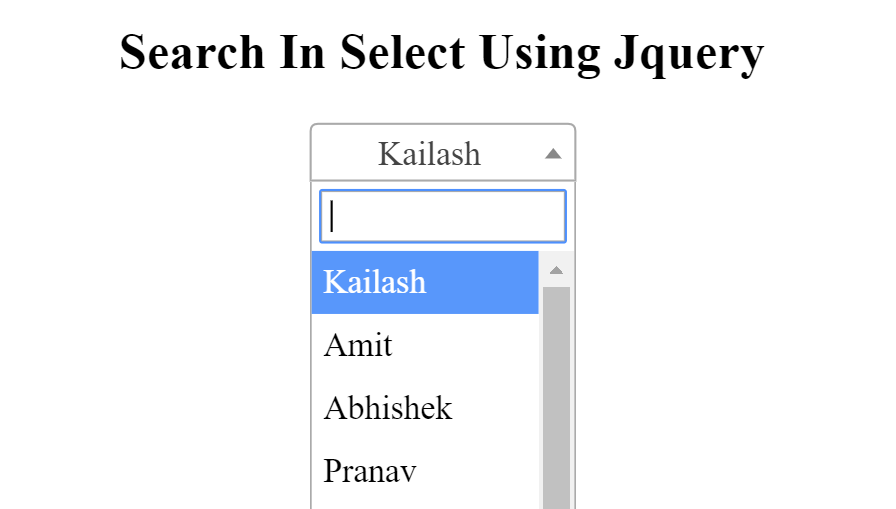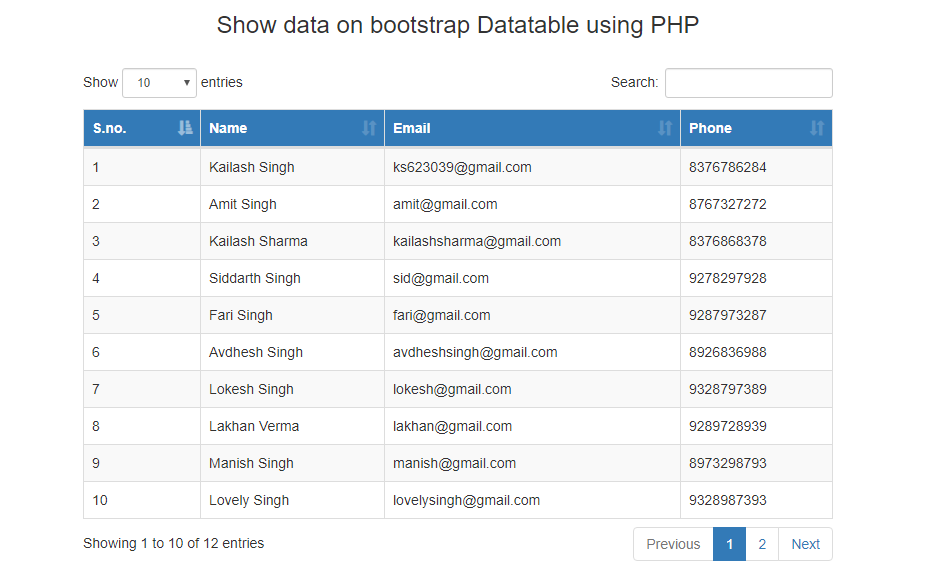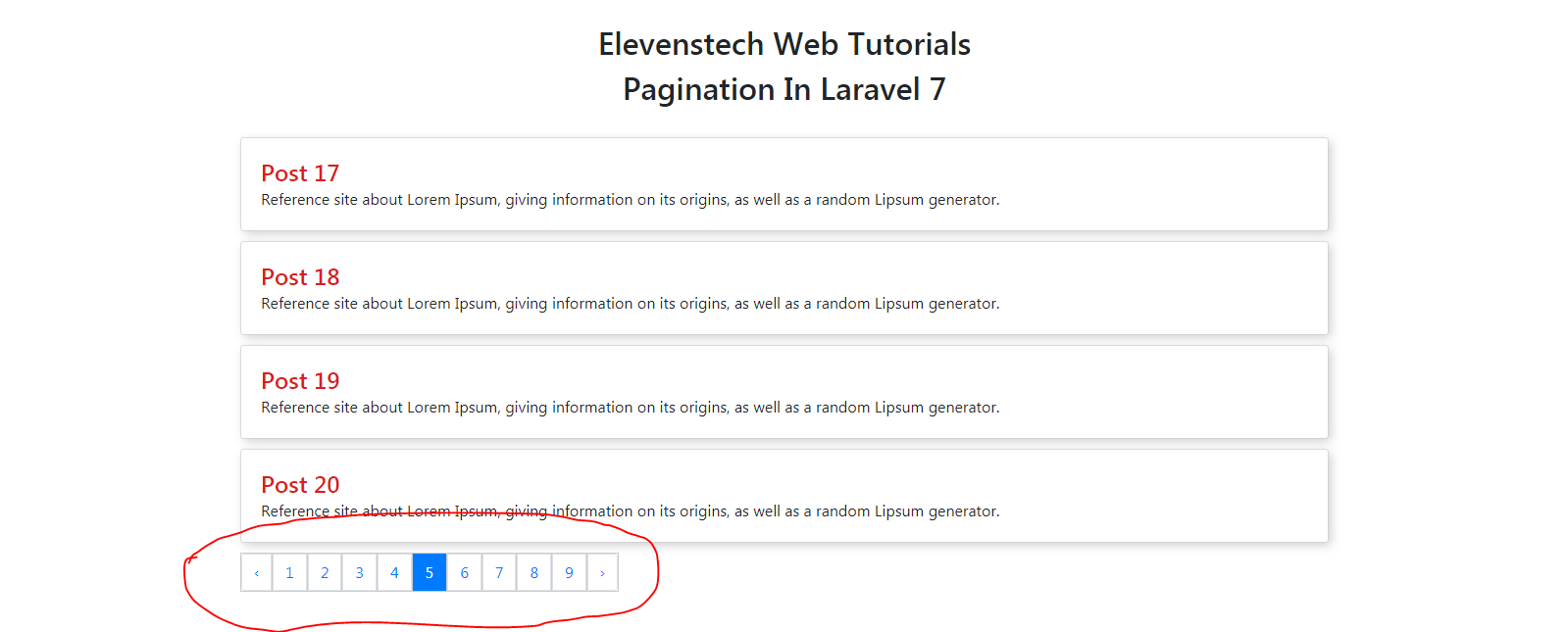How to concatenate table columns in SQL
Published 12 Jul, 2023 By Kailash Singh
0 Comment 765 Views
In this post, we are going to teach you how to concatenate tabe coums in SQL.....
Read MoreSecond highest salary using SQL
Published 07 Mar, 2023 By Kailash Singh
0 Comment 838 Views
In this tutorial, we are going to teach you, how to find Second highest salary using....
Read MoreSQL - Total Orders Count According to Date
Published 19 Feb, 2023 By Kailash Singh
0 Comment 879 Views
In this tutorial, we are going to teach you, how to show order count according to da....
Read MoreSQL - Total Orders Count According to Status
Published 16 Feb, 2023 By Kailash Singh
0 Comment 815 Views
In this tutorial, we are going to teach you, how to show order count according to status ....
Read MoreClear Cache with Artisan Command (CLI) - Laravel 9
Published 12 Feb, 2023 By Kailash Singh
0 Comment 1012 Views
In this tutorial, we are going to teach you, how to Clear Cache with Artisan Command (CLI....
Read MorePHP Generate Word Document from HTML
Published 03 Feb, 2023 By Kailash Singh
0 Comment 1221 Views
In this post, you will learn how to generate a word document in doc or docx usin....
Read MoreHow to Show Table Structure (Schema) in MySQL
Published 19 Jan, 2023 By Kailash Singh
0 Comment 977 Views
In this post, we are going to teach you, How to Show Table Structure (Schema) in MySQL....
Read MoreHow to retrieve JSON data from MySQL?
Published 16 Jan, 2023 By Kailash Singh
0 Comment 802 Views
In this post, we are going to teach you, How to retrieve JSON data from MySQL?....
Read MoreUnknown Collation [FIXED] : utf8mb4_0900_ai_ci In MYSQL
Published 12 Jan, 2023 By Kailash Singh
0 Comment 9920 Views
In this post, we are going to teach you, how to fixed unknown collation utf8mb....
Read MoreGenerate Barcode Using Javascript
Published 10 Jan, 2023 By Kailash Singh
0 Comment 1360 Views
In this post, we are going to teach you, how to Generate Barcode Using Javascript.....
Read MoreSEARCH POST HERE
Support Us
Subscribe My YouTube Channel
Join Our Telegram Channel & Support Eachother
CATEGORIES
INTERVIEW QUESTIONS
PROJECT SOURCE CODE
POPULAR POSTS
Elevenstech Web Tutorials
Elevenstech Web Tutorials helps you learn coding skills and enhance your skills you want.
As part of Elevenstech's Blog, Elevenstech Web Tutorials contributes to our mission of “helping people learn coding online”.
Read More
Newsletter
Subscribe to get the latest updates from Elevenstech Web Tutorials and stay up to date

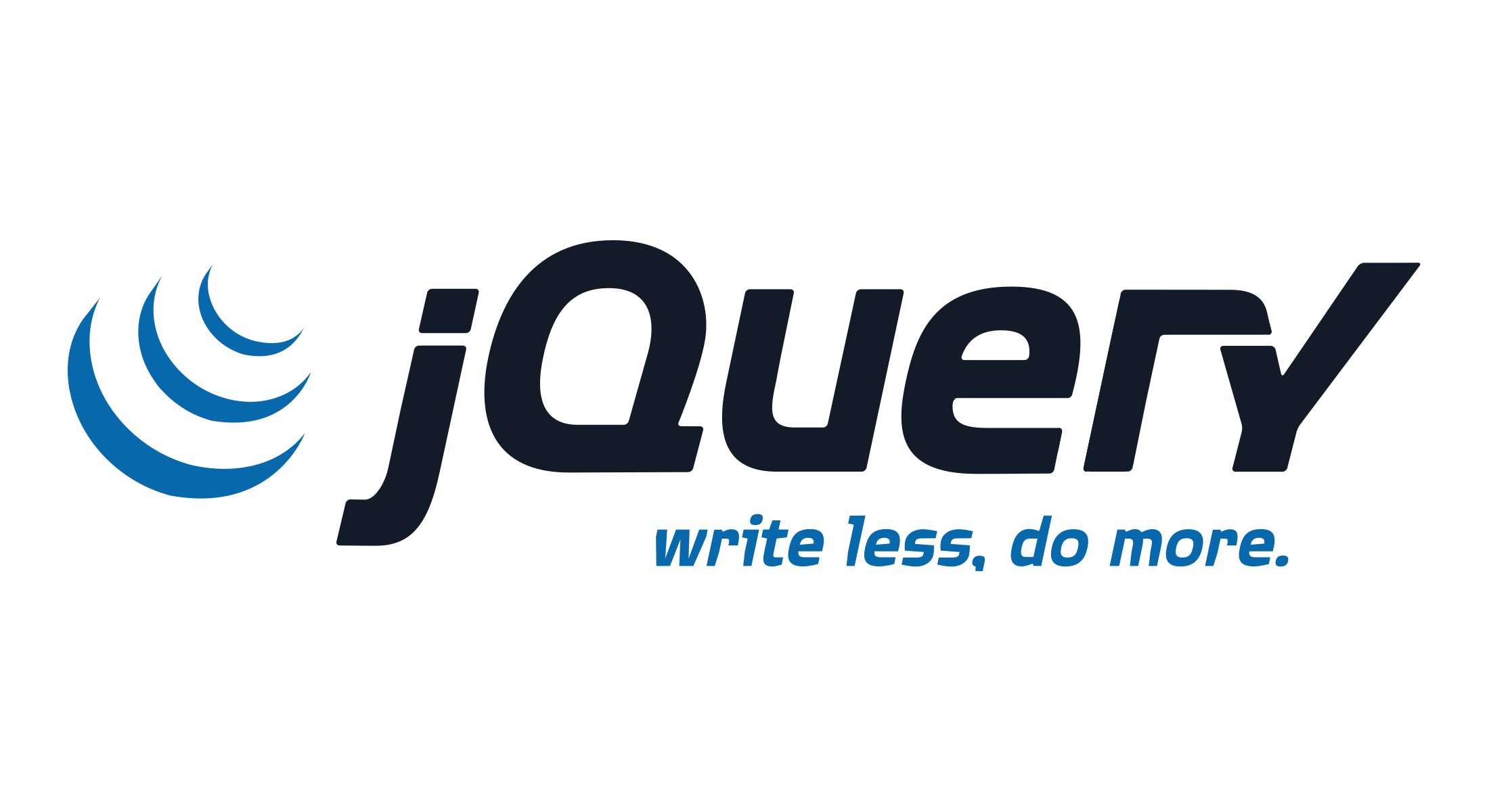



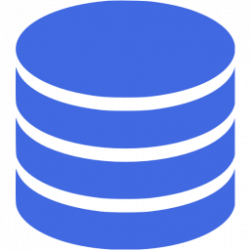

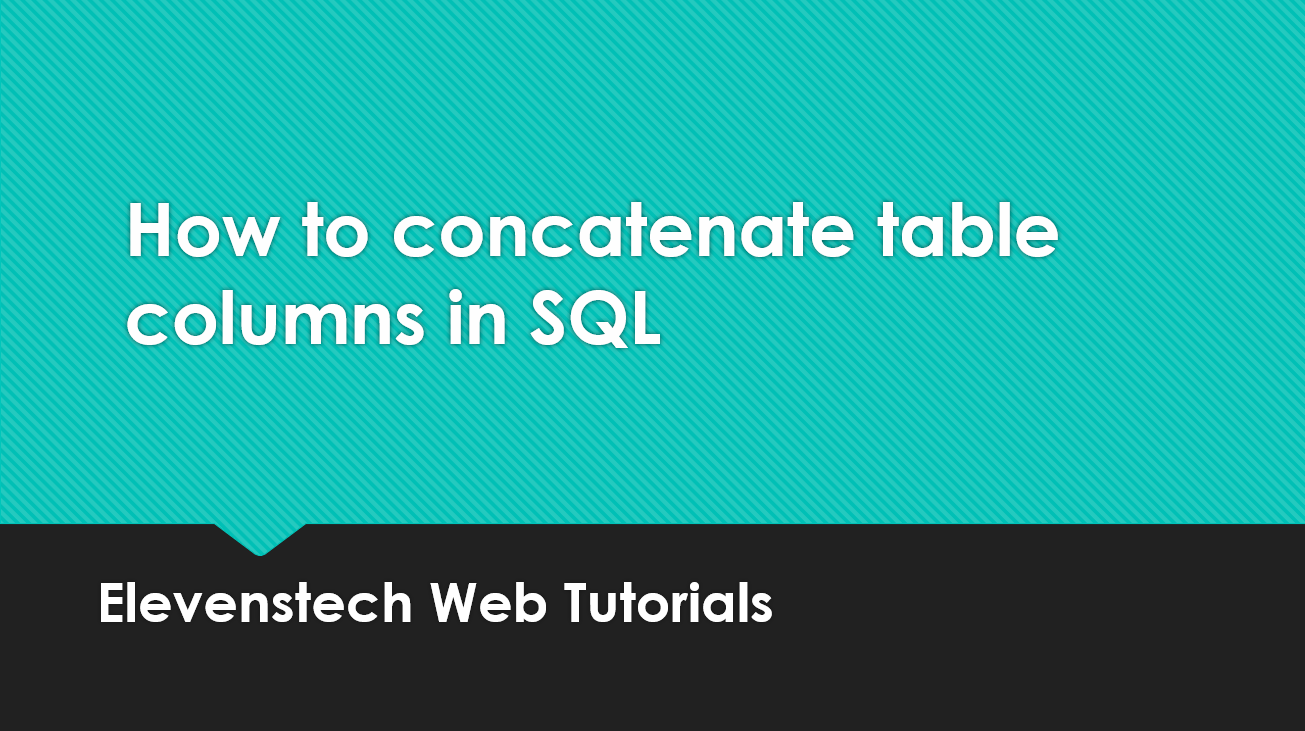

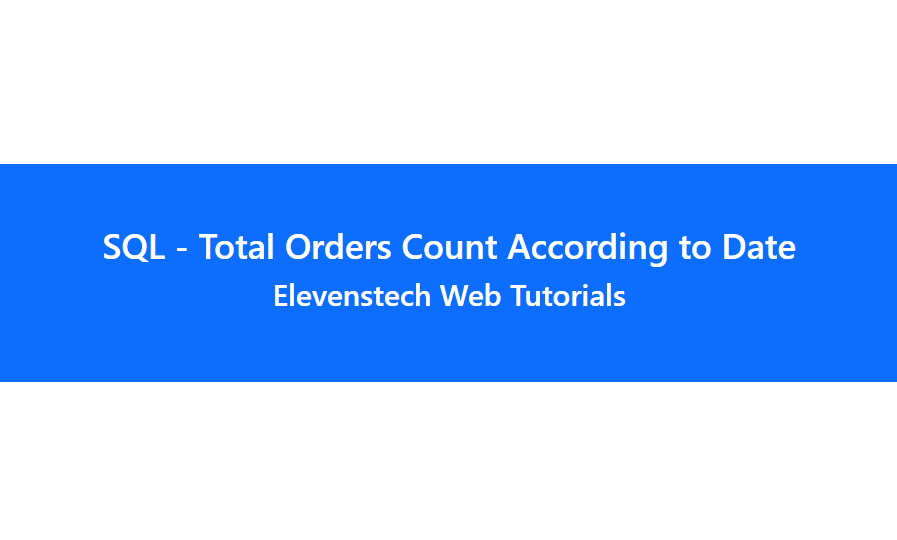
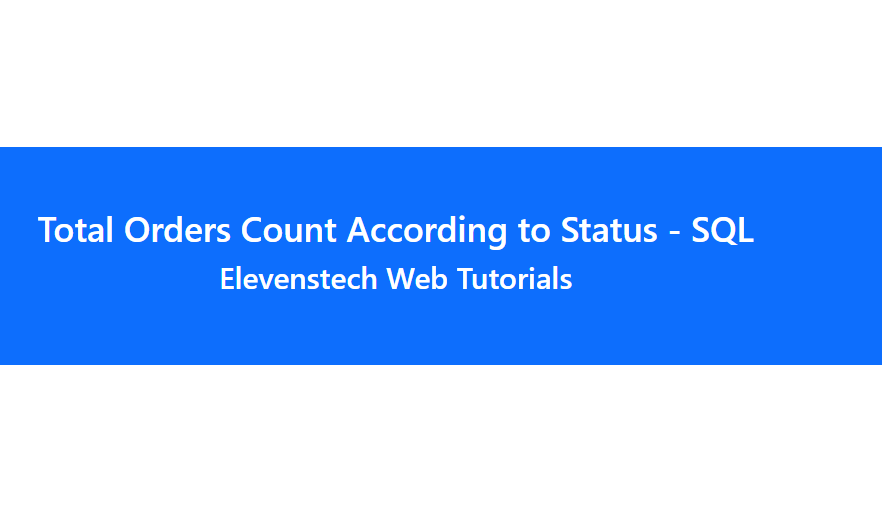
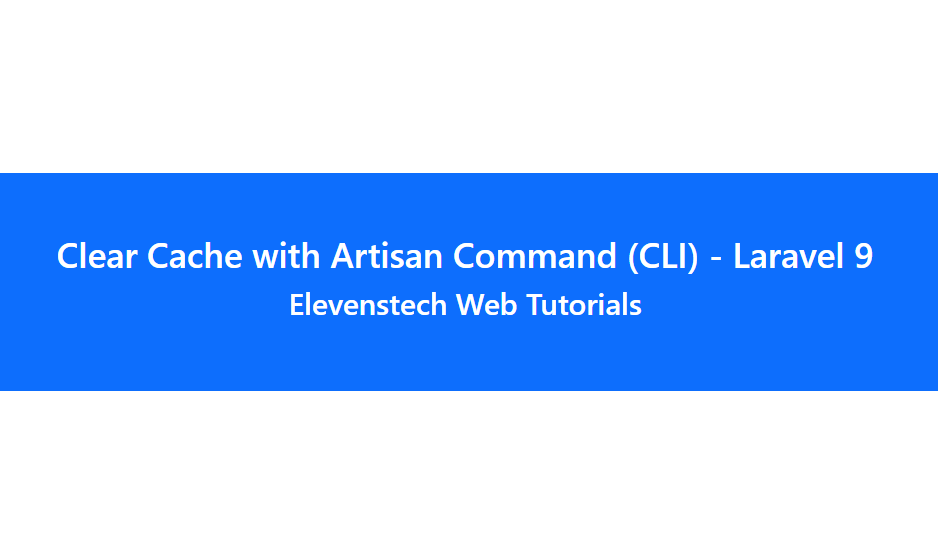
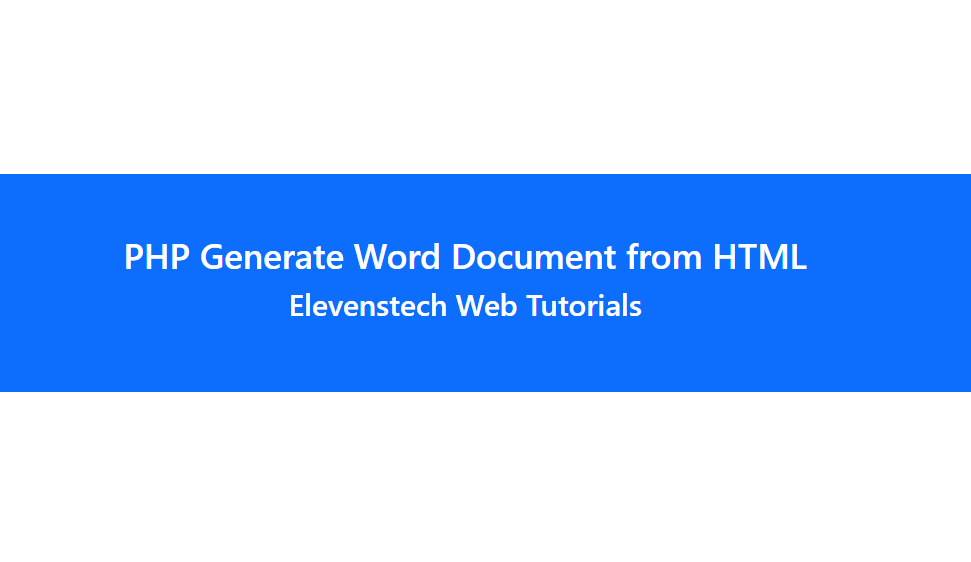
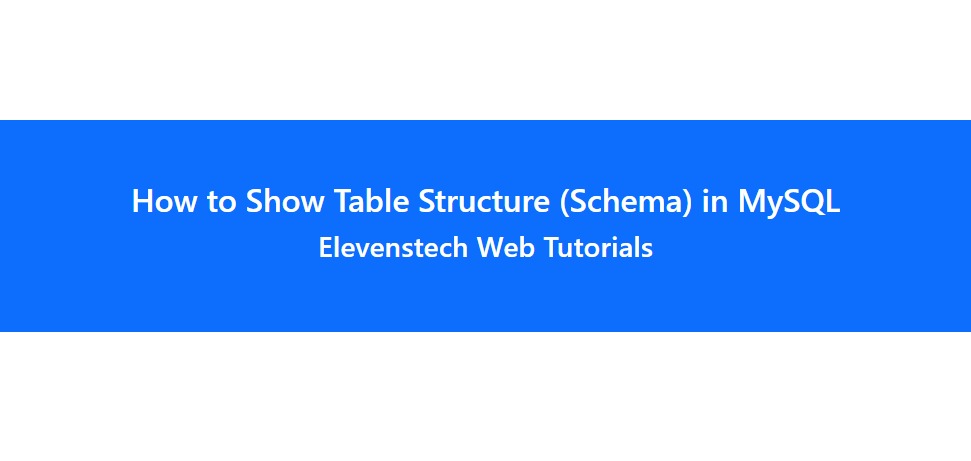
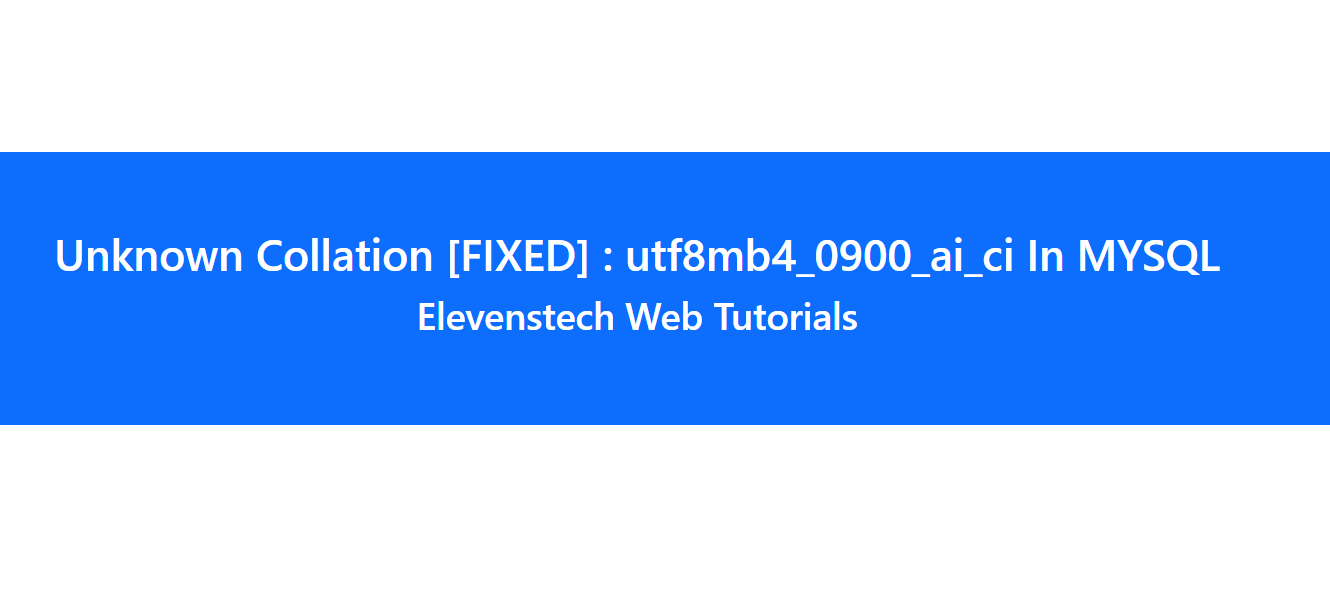
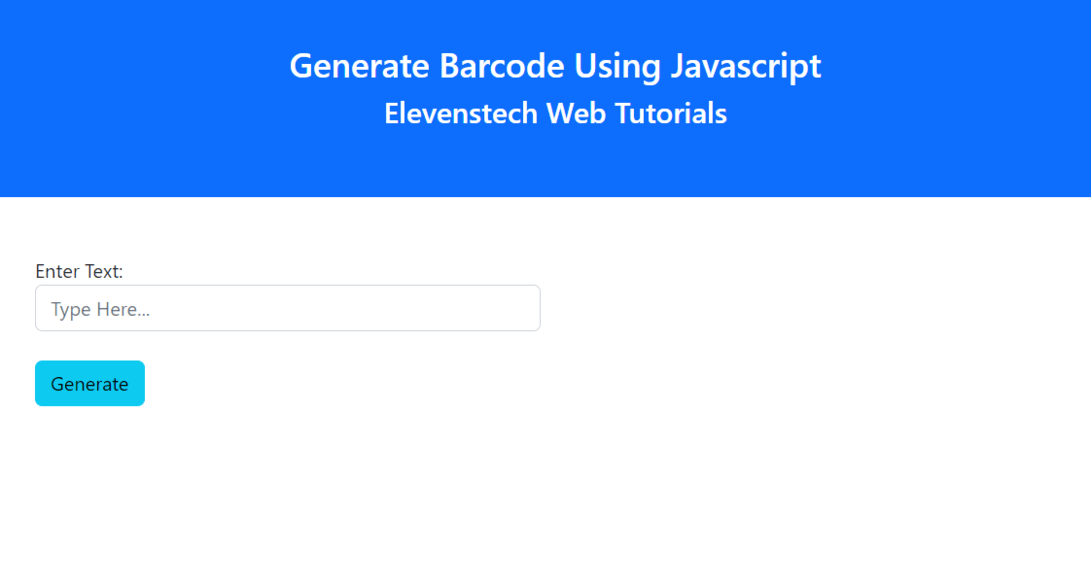
 Click to Join
Click to Join